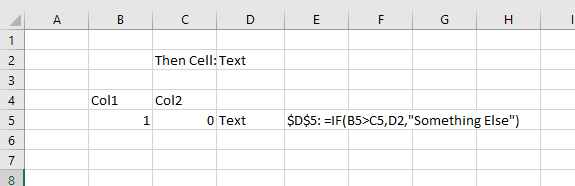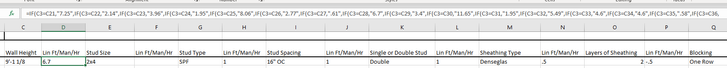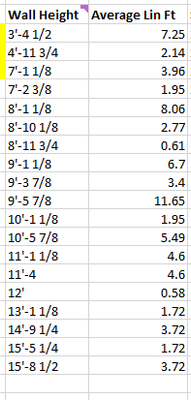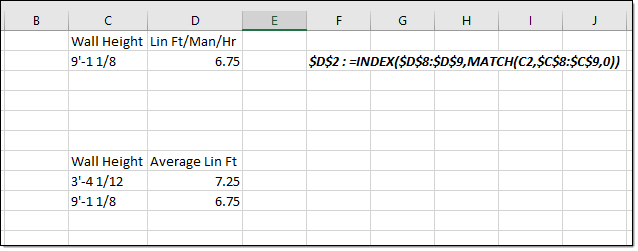- Home
- Microsoft 365
- Excel
- IF Formula with "then" being a cell
IF Formula with "then" being a cell
- Subscribe to RSS Feed
- Mark Discussion as New
- Mark Discussion as Read
- Pin this Discussion for Current User
- Bookmark
- Subscribe
- Printer Friendly Page
- Mark as New
- Bookmark
- Subscribe
- Mute
- Subscribe to RSS Feed
- Permalink
- Report Inappropriate Content
Jan 15 2020 08:13 AM
I'm trying to do an If- Then formula, however I'd like to select a cell as the "then" as we may be changing the data and I don't want to have to rewrite the formula every time. Is this possible and if so, how?
Thank you!
- Labels:
-
Excel
-
Formulas and Functions
- Mark as New
- Bookmark
- Subscribe
- Mute
- Subscribe to RSS Feed
- Permalink
- Report Inappropriate Content
Jan 15 2020 08:20 AM - edited Jan 15 2020 08:21 AM
What would you like to have in the "then"? Can you give an example?
- Mark as New
- Bookmark
- Subscribe
- Mute
- Subscribe to RSS Feed
- Permalink
- Report Inappropriate Content
- Mark as New
- Bookmark
- Subscribe
- Mute
- Subscribe to RSS Feed
- Permalink
- Report Inappropriate Content
Jan 15 2020 08:45 AM
I'm trying to do an estimating sheet for Lineal feet/man/hour. Below is a snip-it of the sheet. I have the wall height as a drop-down list, and per that selection it changes what shows in the LinFt/Man/Hr column. As I have a running list of the averages below, I'd like the "then" to be the corresponding number to that height. If I can select the cell as the "then", I'm hoping that if the data in the cell changes it would automatically update.
- Mark as New
- Bookmark
- Subscribe
- Mute
- Subscribe to RSS Feed
- Permalink
- Report Inappropriate Content
Jan 15 2020 08:54 AM - edited Jan 15 2020 09:00 AM
Without the actual file it may be difficult to write a formula, but I guess you need something like:
"IF(<xxxxxxx>,VLOOKUP( ...... ), <yyyyyyy>).
The VLOOKUP part will find your wall height and return the average.
- Mark as New
- Bookmark
- Subscribe
- Mute
- Subscribe to RSS Feed
- Permalink
- Report Inappropriate Content
Jan 15 2020 08:55 AM
@ChrisMendoza Thank you so much! I can't believe I didn't try that lol!
- Mark as New
- Bookmark
- Subscribe
- Mute
- Subscribe to RSS Feed
- Permalink
- Report Inappropriate Content
Jan 15 2020 09:12 AM