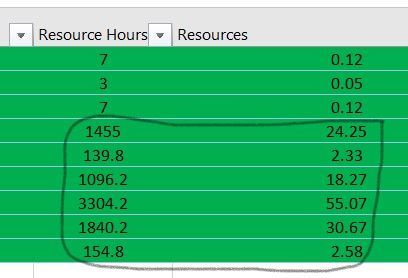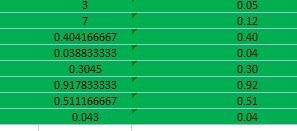- Subscribe to RSS Feed
- Mark Discussion as New
- Mark Discussion as Read
- Pin this Discussion for Current User
- Bookmark
- Subscribe
- Printer Friendly Page
- Mark as New
- Bookmark
- Subscribe
- Mute
- Subscribe to RSS Feed
- Permalink
- Report Inappropriate Content
May 11 2021 02:45 PM
Hello,
I have an IF statement under my 'RAW' tab and I think that should be a quick fix for this group:
The IF statement under my 'Resources' column does exactly I want it to, but I have my 'Resource Hours' column set to ([Resources]*60) to show in minutes. This works great if I have Salesforce cases represented, but if it is 'Self-Reported Time' - then not sure much, because I just want the raw processing time. How can I fix this?
I'm also attaching a copy of my file to see if anyone can help me out?
Basically, everything works as it should EXCEPT if I have a 'Self-Reported entry' - I need a formula that will just read the processing time (WITHOUT) multiplying it by 60.
Any thoughts?
- Mark as New
- Bookmark
- Subscribe
- Mute
- Subscribe to RSS Feed
- Permalink
- Report Inappropriate Content
May 11 2021 02:55 PM
SolutionUse this formula for Resource Hours:
=[@Resources]*IF([@[Tracking Type]]="Self-Reported Time",1,60)
- Mark as New
- Bookmark
- Subscribe
- Mute
- Subscribe to RSS Feed
- Permalink
- Report Inappropriate Content
- Mark as New
- Bookmark
- Subscribe
- Mute
- Subscribe to RSS Feed
- Permalink
- Report Inappropriate Content
May 11 2021 03:07 PM
Apologies - but I have another issue that I just noticed. For my 'Resource' Column, I then need it divide that raw processing time for those 'Self-Reported Cases' by 60. What change would I need to make?
- Mark as New
- Bookmark
- Subscribe
- Mute
- Subscribe to RSS Feed
- Permalink
- Report Inappropriate Content
May 11 2021 03:45 PM
I think
=IF([@[Tracking Type]]="Self-Reported Time",[@[Processing Time]]/60, INDEX(Shared_Services_Expectations[Expectations (Hours)], MATCH([@[Service Level 1]]&[@[Service Level 2]], Shared_Services_Expectations[Category Level 1]&Shared_Services_Expectations[Category Level 2], 0)))*[@[Service Count]]
but there seems to be a problem with referring to the Shared_Services_Expectations table - the formula somehow doesn't recognize it. Perhaps it's just my PC.
- Mark as New
- Bookmark
- Subscribe
- Mute
- Subscribe to RSS Feed
- Permalink
- Report Inappropriate Content
May 11 2021 05:38 PM
It's not just your PC. It does this to the Resource Hours Column:
Which granted is not a HUGE deal - it all still works, but would rather figure out a way to just have the processing time show there if it is a Self-Reported entry. Not sure if there is a way to figure that piece out or not?
Appreciate your help!
- Mark as New
- Bookmark
- Subscribe
- Mute
- Subscribe to RSS Feed
- Permalink
- Report Inappropriate Content
May 11 2021 05:55 PM
Attached is another file - similar concept, different processes - but here is the formula that they used under the RAW tab:
=IF([@[Service Type]]="Self-Reported Time",[@[Processing Time]],VLOOKUP([@Service],Expectations[#All],2,FALSE)*[@[Service Count]])
Not sure how to get that to translate over to mine or not? Also not sure why my expectations table will not connect as well?
- Mark as New
- Bookmark
- Subscribe
- Mute
- Subscribe to RSS Feed
- Permalink
- Report Inappropriate Content
May 12 2021 01:35 AM - edited May 12 2021 06:41 AM
I think we were making it too complicated. See the attached version.
- Mark as New
- Bookmark
- Subscribe
- Mute
- Subscribe to RSS Feed
- Permalink
- Report Inappropriate Content
May 12 2021 06:37 AM
Accepted Solutions
- Mark as New
- Bookmark
- Subscribe
- Mute
- Subscribe to RSS Feed
- Permalink
- Report Inappropriate Content
May 11 2021 02:55 PM
SolutionUse this formula for Resource Hours:
=[@Resources]*IF([@[Tracking Type]]="Self-Reported Time",1,60)