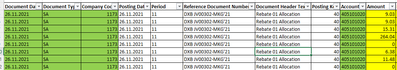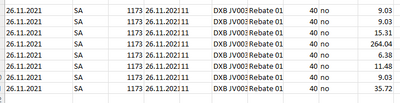- Subscribe to RSS Feed
- Mark Discussion as New
- Mark Discussion as Read
- Pin this Discussion for Current User
- Bookmark
- Subscribe
- Printer Friendly Page
- Mark as New
- Bookmark
- Subscribe
- Mute
- Subscribe to RSS Feed
- Permalink
- Report Inappropriate Content
Nov 22 2021 11:29 AM
Team,
I am having two worksheet ,
Sheet 1
Sheet 2
Sheet 1 is having following data,
Now all the time Column "amount" yellow highlighted i have to filter it to exclude the 0 value line to copy the remaining line where column value not equal to 0
i am trying following formula in next sheet which is sheet1,
with if condition is it possible show only line if column(Amount) value not equal to 0.
expected
- Mark as New
- Bookmark
- Subscribe
- Mute
- Subscribe to RSS Feed
- Permalink
- Report Inappropriate Content
Nov 22 2021 11:36 AM
Hi Micro, if your data in sheet 1 is in a table, you could try using the FILTER() function.
Assuming your table is named "Table1", this formula will filter your table for any rows where Amount is greater or less than 0.
=+FILTER(Table1,Table1[Amount]<>0)
If your data isn't in a table, press Ctrl + L to turn it into one, or you can use the same method above but use ranges instead like so:
=+FILTER(A:J,J:J<>0)
- Mark as New
- Bookmark
- Subscribe
- Mute
- Subscribe to RSS Feed
- Permalink
- Report Inappropriate Content
Nov 22 2021 11:44 AM
Should use this in sheet2 ? please advise.
- Mark as New
- Bookmark
- Subscribe
- Mute
- Subscribe to RSS Feed
- Permalink
- Report Inappropriate Content
Nov 23 2021 11:28 PM
- Mark as New
- Bookmark
- Subscribe
- Mute
- Subscribe to RSS Feed
- Permalink
- Report Inappropriate Content
Nov 24 2021 12:07 AM