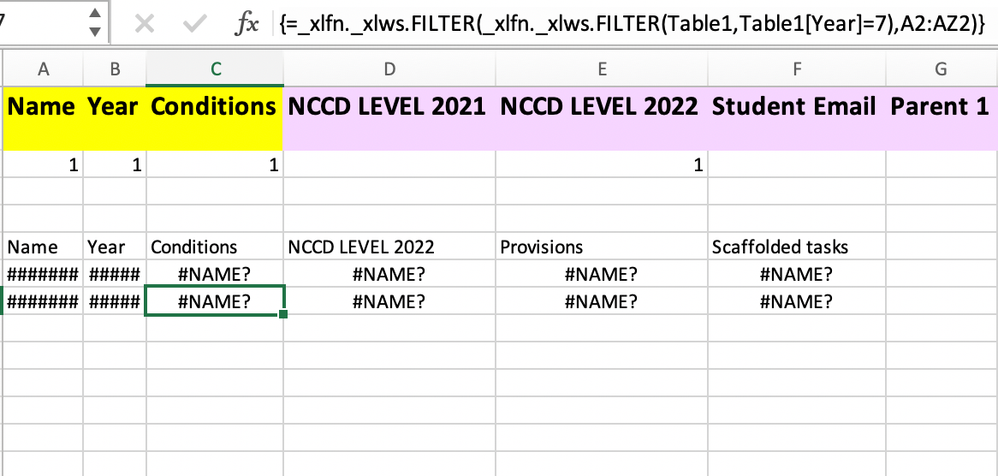- Home
- Microsoft 365
- Excel
- If Cell in certain column is value then show other related cells in a seperate sheet.
If Cell in certain column is value then show other related cells in a seperate sheet.
- Subscribe to RSS Feed
- Mark Discussion as New
- Mark Discussion as Read
- Pin this Discussion for Current User
- Bookmark
- Subscribe
- Printer Friendly Page
- Mark as New
- Bookmark
- Subscribe
- Mute
- Subscribe to RSS Feed
- Permalink
- Report Inappropriate Content
Dec 01 2021 02:24 PM
Hi all,
i have a sheet attached https://krbnswedu-my.sharepoint.com/personal/jenkinsa_krb_nsw_edu_au/Documents/Diverse%20Learning%20...
I only want to be updating data on the sheet titled main. I want the other sheets to sort through the data on main and display only the columns that I want. For example on the "Year 7" sheet i would like it to have column A B C L Y shown if column B has the number 7 in it.
I want the other sheets to automatically update the data as i enter it on the Main tab. (used to be able to do this on Google sheets but now I am transitioning to excel I have struggled!)
Thanks legends,
- Labels:
-
Formulas and Functions
- Mark as New
- Bookmark
- Subscribe
- Mute
- Subscribe to RSS Feed
- Permalink
- Report Inappropriate Content
Dec 01 2021 11:00 PM
@Jenkinsakrb That link doesn't work. At least not for me. Can you upload the file here?
- Mark as New
- Bookmark
- Subscribe
- Mute
- Subscribe to RSS Feed
- Permalink
- Report Inappropriate Content
Dec 01 2021 11:11 PM
- Mark as New
- Bookmark
- Subscribe
- Mute
- Subscribe to RSS Feed
- Permalink
- Report Inappropriate Content
Dec 01 2021 11:33 PM
@Jenkinsakrb Thanks. I trust that you can follow what I've done in the attached file. If not, let me know.
- Mark as New
- Bookmark
- Subscribe
- Mute
- Subscribe to RSS Feed
- Permalink
- Report Inappropriate Content
Dec 02 2021 12:20 AM
- Mark as New
- Bookmark
- Subscribe
- Mute
- Subscribe to RSS Feed
- Permalink
- Report Inappropriate Content
Dec 02 2021 12:52 AM
@Jenkinsakrb Ah, I see. You get a #SPILL error. That's because of the formulae in column D. Delete them. Then it should work. See attached.
- Mark as New
- Bookmark
- Subscribe
- Mute
- Subscribe to RSS Feed
- Permalink
- Report Inappropriate Content
Dec 02 2021 12:58 AM
- Mark as New
- Bookmark
- Subscribe
- Mute
- Subscribe to RSS Feed
- Permalink
- Report Inappropriate Content
Dec 02 2021 02:03 AM
@Jenkinsakrb Aha! you are not using MS365 then or working in Excel for the Web. I, somehow assumed you were as you initially uploaded a link to a Sharepoint folder. I've jumped to conclusions. Am unable to suggest another approach right now. Perhaps later.