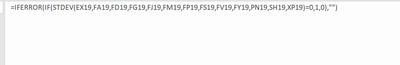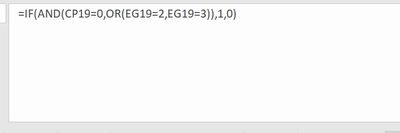- Home
- Microsoft 365
- Excel
- Re: IF/AND formula with an index match.
IF/AND formula with an index match.
- Subscribe to RSS Feed
- Mark Discussion as New
- Mark Discussion as Read
- Pin this Discussion for Current User
- Bookmark
- Subscribe
- Printer Friendly Page
- Mark as New
- Bookmark
- Subscribe
- Mute
- Subscribe to RSS Feed
- Permalink
- Report Inappropriate Content
Oct 21 2021 10:49 AM
Hey there I am trying to change formulas to an index match so that when I move the data around it can go to the correct column and row.
So far I have this for the first formula, I have changed it around so many time but it keeps giving me an error.
=IF(STDEV(INDEX($A$17:$ACX$861,MATCH(A18,$A$17:$A$861,0),MATCH(ADA1&ADA2&ADA3&ADA4&ADA5&ADA6&ADA7&ADA8&ADA9&ADA10&ADA11&ADA12&ADA13,$A$17:$ACX$17,0))=0,1,0),"")
Picture below is the original formula in the data.
I am also trying to do the same for this formula below:
=IF(INDEX($A$17:$ACX$861,MATCH(A18,$A$17:$A$861,0),MATCH($ADG$1,$A$17:$ACX$17,0))=0,1,0)*(ADG2,$A$17:$ACX$17))>1,1,0))
Original data in cell below:
Any suggestions would be great. Thank you!
- Mark as New
- Bookmark
- Subscribe
- Mute
- Subscribe to RSS Feed
- Permalink
- Report Inappropriate Content
Oct 23 2021 03:43 AM
If reformat your second formula it looks as
=IF(
INDEX( $A$17:$ACX$861,
MATCH(A18,$A$17:$A$861,0),
MATCH($ADG$1,$A$17:$ACX$17,0)
) = 0 ,
1,
0
) *
(ADG2, $A$17:$ACX$17 ) ) > 1, 1, 0) )here is more clear it has wrong syntax