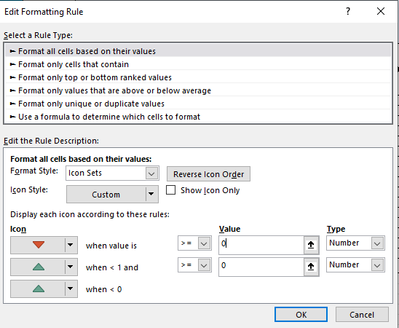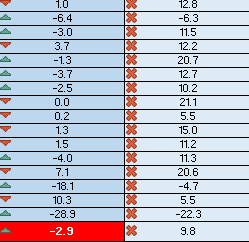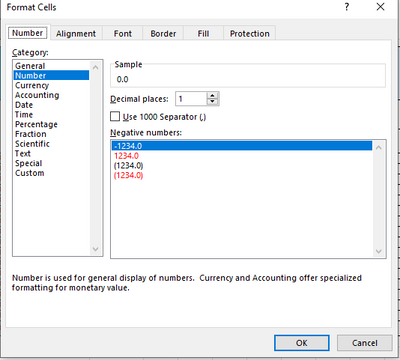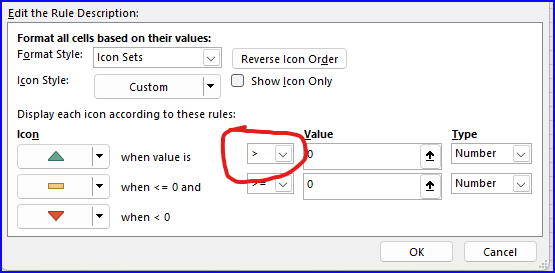- Home
- Microsoft 365
- Excel
- Re: Icon sets in Conditional Formatting working uncorrectly
Icon sets in Conditional Formatting working uncorrectly
- Subscribe to RSS Feed
- Mark Discussion as New
- Mark Discussion as Read
- Pin this Discussion for Current User
- Bookmark
- Subscribe
- Printer Friendly Page
- Mark as New
- Bookmark
- Subscribe
- Mute
- Subscribe to RSS Feed
- Permalink
- Report Inappropriate Content
Aug 03 2022 08:14 PM
Hi,
In column G and K I set rules as the image below
But the expect result is failed
I have added the link of samplefile below
Hope for your help
Thank you
- Labels:
-
Excel
-
Formulas and Functions
- Mark as New
- Bookmark
- Subscribe
- Mute
- Subscribe to RSS Feed
- Permalink
- Report Inappropriate Content
Aug 03 2022 10:09 PM
@littlevillage You say that the result is wrong, but you don't say what it should look like. The rules you used will put a red triangle with every number greater than or equal to zero and a green one with any value less then zero. If that's not what you want you have set the rules incorrectly.
- Mark as New
- Bookmark
- Subscribe
- Mute
- Subscribe to RSS Feed
- Permalink
- Report Inappropriate Content
Aug 04 2022 12:17 AM - edited Aug 04 2022 12:26 AM
you are right, I have set the rules incorrectly.
I have set again a new rule:
Put a green triangle with every number greater than 0
Yellow icon with value equal to zero and a Read one with any value less then zero.
the result in column G, the two yellow rows shows green triangle, it must be yellow icon as expect
I setup type values in column G as image below
I have added the link of the samplefile below
Please have a look
Thank you
- Mark as New
- Bookmark
- Subscribe
- Mute
- Subscribe to RSS Feed
- Permalink
- Report Inappropriate Content
- Mark as New
- Bookmark
- Subscribe
- Mute
- Subscribe to RSS Feed
- Permalink
- Report Inappropriate Content
Aug 04 2022 02:15 AM
Accepted Solutions
- Mark as New
- Bookmark
- Subscribe
- Mute
- Subscribe to RSS Feed
- Permalink
- Report Inappropriate Content
Aug 04 2022 12:25 AM
Solution