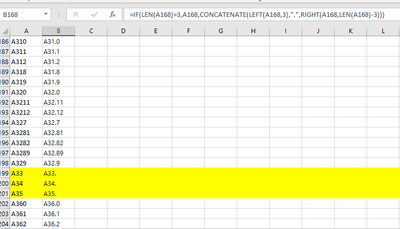- Subscribe to RSS Feed
- Mark Discussion as New
- Mark Discussion as Read
- Pin this Discussion for Current User
- Bookmark
- Subscribe
- Printer Friendly Page
- Mark as New
- Bookmark
- Subscribe
- Mute
- Subscribe to RSS Feed
- Permalink
- Report Inappropriate Content
Feb 22 2023 11:01 AM
Hello!
I am trying to add a period after the third character in the ICD codes but if there are no characters following the third character, I do not want to add a period. I have a picture of a sample file with highlighted data. The highlighted data is the data that I do not want a period after.
Any Suggestions?
- Labels:
-
Excel
- Mark as New
- Bookmark
- Subscribe
- Mute
- Subscribe to RSS Feed
- Permalink
- Report Inappropriate Content
Feb 22 2023 11:34 AM
=IF(LEN(D2)=3,D2,CONCATENATE(LEFT(D2,3),".",RIGHT(D2,LEN(D2)-3)))You can try this formula which seems to return the expected result.
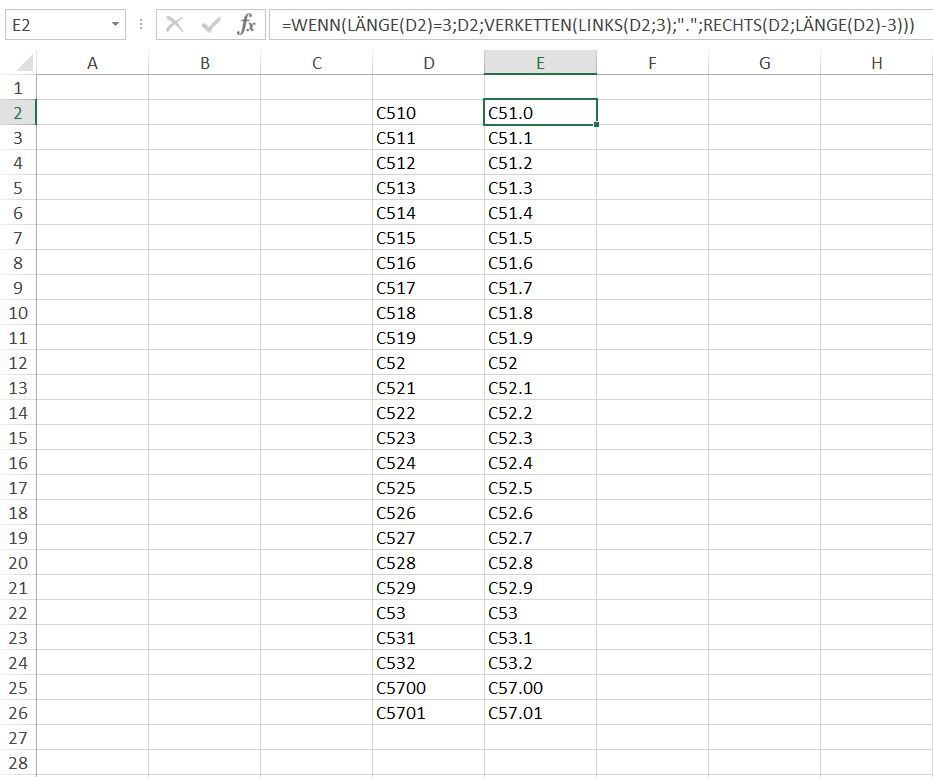
- Mark as New
- Bookmark
- Subscribe
- Mute
- Subscribe to RSS Feed
- Permalink
- Report Inappropriate Content
Feb 22 2023 12:12 PM
- Mark as New
- Bookmark
- Subscribe
- Mute
- Subscribe to RSS Feed
- Permalink
- Report Inappropriate Content
Feb 22 2023 12:28 PM
Does it work in the attached file and is the data in the left column of your screenshot the start data and the data in the right column the expected result?
- Mark as New
- Bookmark
- Subscribe
- Mute
- Subscribe to RSS Feed
- Permalink
- Report Inappropriate Content
Feb 22 2023 12:42 PM - edited Feb 22 2023 12:46 PM
Yes, that is correct. Left column is the start data and the right is the column with the expected result.
- Mark as New
- Bookmark
- Subscribe
- Mute
- Subscribe to RSS Feed
- Permalink
- Report Inappropriate Content
- Mark as New
- Bookmark
- Subscribe
- Mute
- Subscribe to RSS Feed
- Permalink
- Report Inappropriate Content
Feb 22 2023 12:51 PM - edited Feb 22 2023 12:57 PM
Solution@OliverScheurich @username965 i suspect there is a space after the 3 character codes so try one of these:
=IF(LEN(TRIM(D2))<=3,D2,REPLACE(D2,4,0,"."))
EDIT: I created different 2nd option
=IF(MID(D2,4,1)<" ",D2,REPLACE(D2,4,0,"."))
- Mark as New
- Bookmark
- Subscribe
- Mute
- Subscribe to RSS Feed
- Permalink
- Report Inappropriate Content
- Mark as New
- Bookmark
- Subscribe
- Mute
- Subscribe to RSS Feed
- Permalink
- Report Inappropriate Content
Feb 22 2023 01:02 PM
I agree with @mtarler 's solution. Thank you for your responses both.
- Mark as New
- Bookmark
- Subscribe
- Mute
- Subscribe to RSS Feed
- Permalink
- Report Inappropriate Content
Accepted Solutions
- Mark as New
- Bookmark
- Subscribe
- Mute
- Subscribe to RSS Feed
- Permalink
- Report Inappropriate Content
Feb 22 2023 12:51 PM - edited Feb 22 2023 12:57 PM
Solution@OliverScheurich @username965 i suspect there is a space after the 3 character codes so try one of these:
=IF(LEN(TRIM(D2))<=3,D2,REPLACE(D2,4,0,"."))
EDIT: I created different 2nd option
=IF(MID(D2,4,1)<" ",D2,REPLACE(D2,4,0,"."))