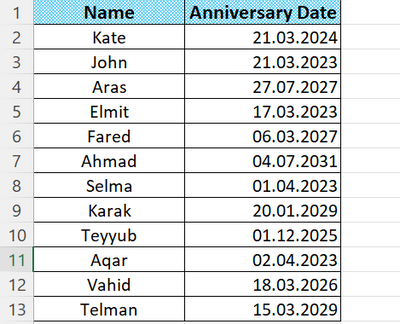- Home
- Microsoft 365
- Excel
- I want to give a conditional formatting to the "anniversary date" column
I want to give a conditional formatting to the "anniversary date" column
- Subscribe to RSS Feed
- Mark Discussion as New
- Mark Discussion as Read
- Pin this Discussion for Current User
- Bookmark
- Subscribe
- Printer Friendly Page
- Mark as New
- Bookmark
- Subscribe
- Mute
- Subscribe to RSS Feed
- Permalink
- Report Inappropriate Content
Mar 01 2023 11:33 AM
I want to give conditional formatting to the "Anniversary Date" column which the cell should be colored less than 45 days before that date
- Labels:
-
Developer
-
Excel
-
Formulas and Functions
- Mark as New
- Bookmark
- Subscribe
- Mute
- Subscribe to RSS Feed
- Permalink
- Report Inappropriate Content
Mar 01 2023 12:40 PM
SolutionSelect the anniversary dates.
On the Home tab of the ribbon, click Conditional Formatting > New Rule...
Select 'Format on;y cells that contain'.
Leave the first drop down set to 'Cell Value'.
Select 'less than' from the second drop down.
Enter =TODAY()+45 in the box next to it.
Click Format...
Activate the Fill tab.
Select a color.
Click OK, then click OK again.
Accepted Solutions
- Mark as New
- Bookmark
- Subscribe
- Mute
- Subscribe to RSS Feed
- Permalink
- Report Inappropriate Content
Mar 01 2023 12:40 PM
SolutionSelect the anniversary dates.
On the Home tab of the ribbon, click Conditional Formatting > New Rule...
Select 'Format on;y cells that contain'.
Leave the first drop down set to 'Cell Value'.
Select 'less than' from the second drop down.
Enter =TODAY()+45 in the box next to it.
Click Format...
Activate the Fill tab.
Select a color.
Click OK, then click OK again.