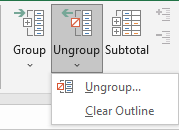- Subscribe to RSS Feed
- Mark Discussion as New
- Mark Discussion as Read
- Pin this Discussion for Current User
- Bookmark
- Subscribe
- Printer Friendly Page
- Mark as New
- Bookmark
- Subscribe
- Mute
- Subscribe to RSS Feed
- Permalink
- Report Inappropriate Content
Jun 16 2021 05:33 AM
We have a user that tracks all employee time in an Excel Spreadsheet that I helped create. Today she asked me why there are lines across the top of the sheet that resize the cells as she clicked them. I wasn't sure what she was talking about so I looked at her document. I have no idea where these came from, and I have never seen anything like this before. Can anyone tell me what the area in grey is across the top of all the columns? I want to know what it is, and how it possibly got placed there. Thank you.
- Mark as New
- Bookmark
- Subscribe
- Mute
- Subscribe to RSS Feed
- Permalink
- Report Inappropriate Content
Jun 16 2021 05:40 AM
SolutionI is a (rather strange) outline. You can click the buttons numbered 1 to 7 on the left hand side to expand/collapse columns.
You can create and remove outlines from the Outline group of the Data tab of the ribbon.
Click Ungroup > Clear Outline to remove the entire outline.
- Mark as New
- Bookmark
- Subscribe
- Mute
- Subscribe to RSS Feed
- Permalink
- Report Inappropriate Content
Jun 16 2021 05:44 AM
Accepted Solutions
- Mark as New
- Bookmark
- Subscribe
- Mute
- Subscribe to RSS Feed
- Permalink
- Report Inappropriate Content
Jun 16 2021 05:40 AM
SolutionI is a (rather strange) outline. You can click the buttons numbered 1 to 7 on the left hand side to expand/collapse columns.
You can create and remove outlines from the Outline group of the Data tab of the ribbon.
Click Ungroup > Clear Outline to remove the entire outline.