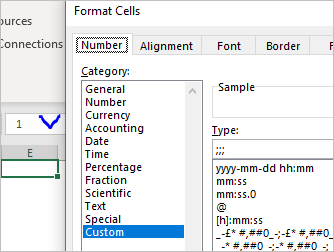- Home
- Microsoft 365
- Excel
- Re: I see a colon or semicolon when I "hide" cell contents
I see a colon or semicolon when I "hide" cell contents
- Subscribe to RSS Feed
- Mark Discussion as New
- Mark Discussion as Read
- Pin this Discussion for Current User
- Bookmark
- Subscribe
- Printer Friendly Page
- Mark as New
- Bookmark
- Subscribe
- Mute
- Subscribe to RSS Feed
- Permalink
- Report Inappropriate Content
Sep 27 2020 11:55 AM
I'm building a calendar template. In a few cases, I have a logic function in a cell to indicate what background color to use in conditional formatting. The function returns a 1,2,3, or 4 depending on the time, and I don't want these cell contents to be printed. I don't mind if I see a contents indicator when viewing the sheet; but when I print, I only want to see the background color.
I read in the Help menu; to "achieve" hidden cell contents, I add three semicolons (;;;) to the "Custom" Category "Type" field, in the "Format Cells" dialog box. I did this for these 'indicator' cells, but, I see a colon or semicolon when I print the sheet.
I'm just returning to Excel after years of absence since Office '98. I vaguely remember a "hide cell contents" something or other; that, only reveals a "cell note" looking dog ear to indicate cell contents, and it did not show when printed.
Thank you for your read, and suggestions-
- Jesse
- Labels:
-
Excel
- Mark as New
- Bookmark
- Subscribe
- Mute
- Subscribe to RSS Feed
- Permalink
- Report Inappropriate Content
Sep 27 2020 12:47 PM
Nikolino
I know I don't know anything (Socrates)
- Mark as New
- Bookmark
- Subscribe
- Mute
- Subscribe to RSS Feed
- Permalink
- Report Inappropriate Content
Sep 28 2020 05:28 AM
Is that like this what you do?
And do you see semicolons only when print or on screen as well?
- Mark as New
- Bookmark
- Subscribe
- Mute
- Subscribe to RSS Feed
- Permalink
- Report Inappropriate Content
Sep 28 2020 11:50 PM
I just checked, and discovered, I had used three colons ":::" instead of three semicolons ";;;" in the "Custom" Category "Type" field, in the "Format Cells" dialog box. I can see the difference now.
Thank you-
- Mark as New
- Bookmark
- Subscribe
- Mute
- Subscribe to RSS Feed
- Permalink
- Report Inappropriate Content
Sep 29 2020 02:04 PM
Thanks for the update, glad to know you sorted this out