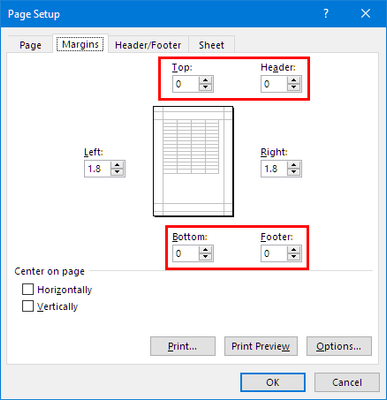- Home
- Microsoft 365
- Excel
- Re: I NEED TO COMPLETELY GET RID OF THE SPACE ALLOCATED TO HEADERS AND FOOTERS
I NEED TO COMPLETELY GET RID OF THE SPACE ALLOCATED TO HEADERS AND FOOTERS
- Subscribe to RSS Feed
- Mark Discussion as New
- Mark Discussion as Read
- Pin this Discussion for Current User
- Bookmark
- Subscribe
- Printer Friendly Page
- Mark as New
- Bookmark
- Subscribe
- Mute
- Subscribe to RSS Feed
- Permalink
- Report Inappropriate Content
Oct 13 2020 05:32 PM
I NEED TO COMPLETELY REMOVE THE SPACE ALLOCATED FOR HEADERS AND FOOTERS SO I HAVE MORE ROWS TO USE
- Labels:
-
Excel
- Mark as New
- Bookmark
- Subscribe
- Mute
- Subscribe to RSS Feed
- Permalink
- Report Inappropriate Content
Oct 14 2020 12:38 AM
On the Page Layout tab of the ribbon, in the Page Setup group, click Margins > Custom Margins...
Set Top, Header, Bottom and Footer to 0, then click OK.
(Please turn off your Caps Lock)
- Mark as New
- Bookmark
- Subscribe
- Mute
- Subscribe to RSS Feed
- Permalink
- Report Inappropriate Content
Oct 14 2020 09:21 AM
Thank you for the quick reply. I apologize about the CAPS. I hate it when people do that so I gave myself 40 whacks with a wet noodle for doing it. I will remember in the future to check that caps is turned off. Thanks Again.