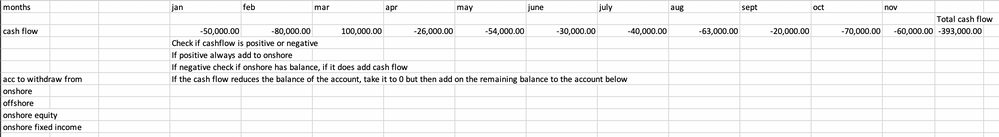- Home
- Microsoft 365
- Excel
- Re: I need to be able to minus from one row until it goes down to 0 then move to the next row
I need to be able to minus from one row until it goes down to 0 then move to the next row
- Subscribe to RSS Feed
- Mark Discussion as New
- Mark Discussion as Read
- Pin this Discussion for Current User
- Bookmark
- Subscribe
- Printer Friendly Page
- Mark as New
- Bookmark
- Subscribe
- Mute
- Subscribe to RSS Feed
- Permalink
- Report Inappropriate Content
Aug 15 2021 02:39 AM
Im using 2016 windows excel, I quickly sketched up a mockup so it is easier to visualise the problem.
My issue is I have no idea how to go about this. I need to minus the cash flow down into the accounts to withdraw from until each account hits 0. Once an account hits 0 I need to move onto the next row and take the remainder of the amount out of the next row.
Anything will help, Thanks :)
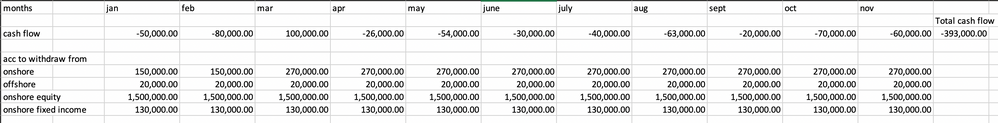
- Labels:
-
Excel
- Mark as New
- Bookmark
- Subscribe
- Mute
- Subscribe to RSS Feed
- Permalink
- Report Inappropriate Content
Aug 15 2021 04:15 AM
@Joshscott Why not upload you mock-up and indicate the desired result for the firs few months by just typing the correct amounts in the cells. Then it's easier to visualize what you want and com-up with a formula or other solution. Right now, you show a bunch of account balance that do not seem to relate to the cash flow amounts.
- Mark as New
- Bookmark
- Subscribe
- Mute
- Subscribe to RSS Feed
- Permalink
- Report Inappropriate Content
Aug 15 2021 12:24 PM
Here is a mockup and how it should be is below. I hope this helps to understand what I am trying to do.
Basically add the cash flow into the account if it has any balance in it, if not then move onto the account below. I would want the balance when moved to the cell below to have not lost its value to be taken out from the other account.
- Mark as New
- Bookmark
- Subscribe
- Mute
- Subscribe to RSS Feed
- Permalink
- Report Inappropriate Content
Aug 15 2021 01:15 PM
I've set a bit of a layout of what I was hoping to happen, if that is even possible.
Ideally for each column it checks if there is a balance in it, if not it moves downwards and checks the other accounts.
Many thanks for any help :)
- Mark as New
- Bookmark
- Subscribe
- Mute
- Subscribe to RSS Feed
- Permalink
- Report Inappropriate Content
Aug 15 2021 09:17 PM
Solution@Joshscott See attached in the green shaded area. I believe this works as desired.
- Mark as New
- Bookmark
- Subscribe
- Mute
- Subscribe to RSS Feed
- Permalink
- Report Inappropriate Content
Aug 15 2021 11:15 PM
I was really not sure if it can be done, cheers
Accepted Solutions
- Mark as New
- Bookmark
- Subscribe
- Mute
- Subscribe to RSS Feed
- Permalink
- Report Inappropriate Content
Aug 15 2021 09:17 PM
Solution@Joshscott See attached in the green shaded area. I believe this works as desired.