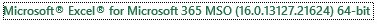- Home
- Microsoft 365
- Excel
- I need to add text to multiple existing cells
I need to add text to multiple existing cells
- Subscribe to RSS Feed
- Mark Discussion as New
- Mark Discussion as Read
- Pin this Discussion for Current User
- Bookmark
- Subscribe
- Printer Friendly Page
- Mark as New
- Bookmark
- Subscribe
- Mute
- Subscribe to RSS Feed
- Permalink
- Report Inappropriate Content
Jun 06 2021 08:39 AM
Hi, I have an existing spreadsheet listing users for my customer. I need to insert an email suffix to the existing extension number in each cell: Example:
Existing cell contains: 1701
I need to add: "@xyzcompany.com" to the end of the existing extension number, so
The result would be: "1701@xyzcompany.com"
There are 478 extension numbers listed in my sheet. I need to add "@xyzcompany.com" to each. Any advice you can provide is greatly appreciated. I'm using Windows10 OS on my PC, and the version of Excel is:
Thanks!
- Labels:
-
Excel
-
Formulas and Functions
-
Office 365
- Mark as New
- Bookmark
- Subscribe
- Mute
- Subscribe to RSS Feed
- Permalink
- Report Inappropriate Content
Jun 06 2021 08:43 AM
@dpierce8657 Suppose the text "1701" is in A1, enter =A1&"@xyzcompany.com" in B1 and copy down as far as needed.