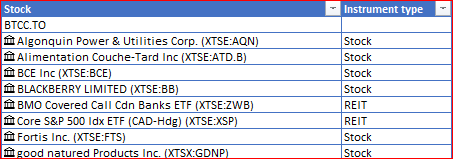- Home
- Microsoft 365
- Excel
- Re: I need help with, #Spill error: spill range isn't blank
I need help with, #Spill error: spill range isn't blank
- Subscribe to RSS Feed
- Mark Discussion as New
- Mark Discussion as Read
- Pin this Discussion for Current User
- Bookmark
- Subscribe
- Printer Friendly Page
- Mark as New
- Bookmark
- Subscribe
- Mute
- Subscribe to RSS Feed
- Permalink
- Report Inappropriate Content
Mar 06 2021 07:11 PM
Is there a way to bypass this error? I would like to manually update one of the cells within the spill formula as the data is incorrect but when I do so the entire spill function "breaks".
I tried removing the spill function entirely, but it is required for my other formulas to work.
Attached is my document, I am trying to change cell C20 to say "REIT" instead of ETF so my chart below is more accurately portrayed.
Thanks in advance
- Labels:
-
Excel
- Mark as New
- Bookmark
- Subscribe
- Mute
- Subscribe to RSS Feed
- Permalink
- Report Inappropriate Content
Mar 07 2021 06:09 AM
You can't manually edit elements of the array, that's one object. But you may apply formula to the array which could change some elements based on applied logic. Like
=LET(type, [@Stock].[Instrument type], IFERROR( IF(type="ETF","REIT",type), ""))in second column here