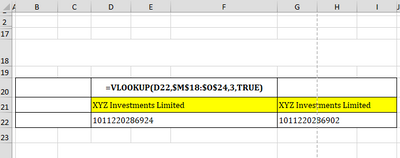- Home
- Microsoft 365
- Excel
- Re: I Need formula in Cell D21 & G21
I Need formula in Cell D21 & G21
- Subscribe to RSS Feed
- Mark Discussion as New
- Mark Discussion as Read
- Pin this Discussion for Current User
- Bookmark
- Subscribe
- Printer Friendly Page
- Mark as New
- Bookmark
- Subscribe
- Mute
- Subscribe to RSS Feed
- Permalink
- Report Inappropriate Content
Dec 06 2020 02:18 AM
Hello,
The attached file is self explanatory.
I Need formula in Cell D21 & G21.
Please help me.
Thanks in advance.
- Labels:
-
Formulas and Functions
- Mark as New
- Bookmark
- Subscribe
- Mute
- Subscribe to RSS Feed
- Permalink
- Report Inappropriate Content
Dec 06 2020 02:49 AM - edited Dec 07 2020 05:43 AM
I would suggest updating your request to make it easier for someone who is having a similar issue as you to find this post. Since you already have the Unique IDs in the DD List tab, the formula you're looking for is VLOOKUP:
=VLOOKUP(D22,$M$18:$O$24,3,FALSE)
FALSE = Exact Match
TRUE = Approximate Match
- Mark as New
- Bookmark
- Subscribe
- Mute
- Subscribe to RSS Feed
- Permalink
- Report Inappropriate Content
- Mark as New
- Bookmark
- Subscribe
- Mute
- Subscribe to RSS Feed
- Permalink
- Report Inappropriate Content
Dec 07 2020 01:23 AM
Hello,
When I select,
| 1011030534981 |
| 1011030534970 |
Excel shows an error message.
Could you please help again.
Would be expecting for your kind response.
Thanks.
- Mark as New
- Bookmark
- Subscribe
- Mute
- Subscribe to RSS Feed
- Permalink
- Report Inappropriate Content
Dec 07 2020 03:39 AM
SolutionThat's since last parameter is TRUE (approximate match). Please change on FALSE. Even better is to use XLOOKUP or INDEX/MATCH.
- Mark as New
- Bookmark
- Subscribe
- Mute
- Subscribe to RSS Feed
- Permalink
- Report Inappropriate Content
Dec 07 2020 05:44 AM
As mentioned by Sergei, the last part of the formula should be changed to FALSE. I made the edit to the previous post
- Mark as New
- Bookmark
- Subscribe
- Mute
- Subscribe to RSS Feed
- Permalink
- Report Inappropriate Content
- Mark as New
- Bookmark
- Subscribe
- Mute
- Subscribe to RSS Feed
- Permalink
- Report Inappropriate Content
Accepted Solutions
- Mark as New
- Bookmark
- Subscribe
- Mute
- Subscribe to RSS Feed
- Permalink
- Report Inappropriate Content
Dec 07 2020 03:39 AM
SolutionThat's since last parameter is TRUE (approximate match). Please change on FALSE. Even better is to use XLOOKUP or INDEX/MATCH.