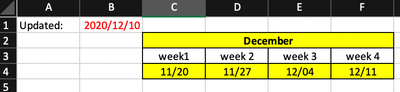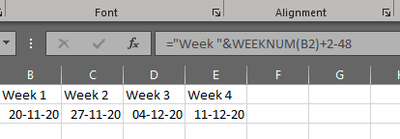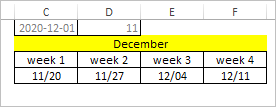- Subscribe to RSS Feed
- Mark Discussion as New
- Mark Discussion as Read
- Pin this Discussion for Current User
- Bookmark
- Subscribe
- Printer Friendly Page
- Mark as New
- Bookmark
- Subscribe
- Mute
- Subscribe to RSS Feed
- Permalink
- Report Inappropriate Content
Dec 10 2020 04:26 AM
Hi,
I want C4:F4 to be automatically calculated based on the week number.
For example, it needs to be shipped out on 11/20 to arrive in week 1 of December.
11/27 for week 2, 12/4 for week 3 of December, and so on.
I think I should input Cell C3 as 2020/12/01 and display it as week1, but I can't really figure it out.
I'm not sure if my explanation makes sense...but please help if there is a way that works out!
- Labels:
-
Excel
-
Formulas and Functions
-
Office 365
- Mark as New
- Bookmark
- Subscribe
- Mute
- Subscribe to RSS Feed
- Permalink
- Report Inappropriate Content
Dec 10 2020 04:43 AM
- Mark as New
- Bookmark
- Subscribe
- Mute
- Subscribe to RSS Feed
- Permalink
- Report Inappropriate Content
Dec 10 2020 05:17 AM
Hi,
I need to calculate B2, not B1.
on Cell B1, I can just put week1, but I thought it needed to be shown as the date in order to calculate Cell B2.
- Mark as New
- Bookmark
- Subscribe
- Mute
- Subscribe to RSS Feed
- Permalink
- Report Inappropriate Content
Dec 10 2020 08:36 AM
SolutionAs variant
if in C1 first date of the month, and in D1 delivery time (11 days), when
- in D1 just =C1, apply custom mmmm format and align C2:F2 with Center Across Selection
- in C3 is 1, in D3 =C3+1, etc and apply custom number format "week "0 to C3:F3
- in C4
=$C$1+(C3-1)*7-11and drag it to the right
Accepted Solutions
- Mark as New
- Bookmark
- Subscribe
- Mute
- Subscribe to RSS Feed
- Permalink
- Report Inappropriate Content
Dec 10 2020 08:36 AM
SolutionAs variant
if in C1 first date of the month, and in D1 delivery time (11 days), when
- in D1 just =C1, apply custom mmmm format and align C2:F2 with Center Across Selection
- in C3 is 1, in D3 =C3+1, etc and apply custom number format "week "0 to C3:F3
- in C4
=$C$1+(C3-1)*7-11and drag it to the right