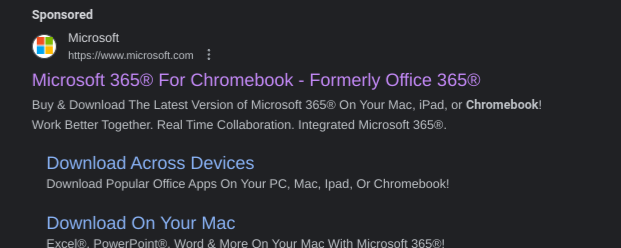- Home
- Microsoft 365
- Excel
- Re: I'm deeply disappointed by lack of Excel support on Chromebooks
I'm deeply disappointed by lack of Excel support on Chromebooks
- Subscribe to RSS Feed
- Mark Discussion as New
- Mark Discussion as Read
- Pin this Discussion for Current User
- Bookmark
- Subscribe
- Printer Friendly Page
- Mark as New
- Bookmark
- Subscribe
- Mute
- Subscribe to RSS Feed
- Permalink
- Report Inappropriate Content
Mar 20 2023 01:28 AM
I only found out after purchasing a Chromebook that O365 pulled the plug on interoperability with ChromeOS (despite certain ads still claiming the opposite on search engines). As it is, I've only been able to find three options, none of which are adequately viable:
- Install Android port (deprecated and need to look around for the .apk yourself). This option is subpar even for the most basic of usages.
- Convert/use with G Sheets. This might be viable for some, but just not my cup of tea, I suppose. There's a learning curb involved for difference between the two platforms, but G Sheets does have it's own quirks I can appreciate from time to time (example).
- By far the best of the three options: OWA of Excel for the Web. Still lacks important functions such as array formulas, custom number formatting, etc.
Am I missing something here, or is there no future for Excel if you've got anything other than WinOS on your notebook?
- Labels:
-
Excel
-
Excel for web
-
Excel on mobile
-
Office 365
- Mark as New
- Bookmark
- Subscribe
- Mute
- Subscribe to RSS Feed
- Permalink
- Report Inappropriate Content
Mar 20 2023 05:52 AM
If you really need these formulas,you should buy a windows PC.
On the other hand,you may find alternative ways to acheive your foal without these formula.
- Mark as New
- Bookmark
- Subscribe
- Mute
- Subscribe to RSS Feed
- Permalink
- Report Inappropriate Content
Mar 21 2023 06:44 AM
@peiyezhu Actually, I have several; my primary setup is a coffee lake i7 on a ROG board, running Win11Pro. It's got AIO cooling, 64gigs DDR4-3200, M.2 Evo 960, the works. So now, imagine trying to lug that behemoth (yes, it's an ATX full-tower, and the chassis is mostly steel) with you everywhere you go. Even for an enthusiast like myself, it's a bit too much to handle.
The Chromebook, which I'm using a lot in the car or while I'm otherwise out and about, is mostly intended for my academic coursework. I've been having to return back at inconvenient times specifically just to be able to complete my assignments, which has been an annoyance. For all that it lacks, it runs amazingly well considering its inferior hardware and specs. Before this, I've owned multiple notebooks that ran WinOS and quite literally every single one of them were bulky yet always giving me a struggle with their weight, responsiveness, heat dissipation, fan noise, etc. I also had a netbook once, but it's performance was so atrocious that it was basically unusable. Don't get me wrong, I'm an ardent advocate for Windows OS despite its shortcomings and weaknesses, and I'll continue to build workstations running Windows for the foreseeable future, but there simply wasn't any contender I felt was adequate when it came to mobility.
However, all of this is really beside the point, because like I said...
....false advertisement.
- Mark as New
- Bookmark
- Subscribe
- Mute
- Subscribe to RSS Feed
- Permalink
- Report Inappropriate Content
Mar 21 2023 06:48 AM
It seems that you are experiencing difficulties with using Microsoft Office 365 on your Chromebook due to the lack of interoperability. You have explored three options to address the issue but none of them have been satisfactory.
You mentioned that installing the Android port is subpar, and using G Sheets has a learning curve involved. While OWA of Excel for the Web is the best option of the three, it still lacks some important functions.
It is unfortunate that Microsoft has pulled the plug on interoperability with ChromeOS, which limits your options. However, there may still be alternatives available to you. For example, you could try using other productivity suites like Google Workspace or LibreOffice. These suites have similar functionalities to Microsoft Office and may offer a better experience on ChromeOS.
Alternatively, you could explore using virtual desktops or remote access solutions to run Windows-based applications on your Chromebook. This may require additional setup and configuration, but it could be a viable option if you need to use Microsoft Office.
- Mark as New
- Bookmark
- Subscribe
- Mute
- Subscribe to RSS Feed
- Permalink
- Report Inappropriate Content
Mar 26 2023 08:21 PM
@adnanmoz430 Yeah, that pretty much sums it up. I wouldn't really mind the learning curve with G Suites, but it's just a bit awkward...how can I put it? It's like if a professional gamer had to borrow someone else's equipment during a tourney, or if a tennis player had to use someone else's racket because their string broke, etc. It's not that you can't play, and certainly there must be people out there who aren't as bothered by switching between one to another, but for some of us it can be down-right difficult to maintain your typical performance standards in terms of efficacy/execution (or rather, in this case, productivity). And there are also gaps here and there between their functional capabilities, which can be troublesome to deal with on-the-fly.
It's funny that you should mention the use of VM's / RDP terminals to access O365, because coincidentally I just found out a few days ago that my campus offers exactly that solution for students utilizing Chromebooks to take "qualifying" CIS courses. I'll be registering for it soon, hopefully it'll be tolerable enough to stand-in as a more permanent work-around.
No matter the case though, I strongly suggest that that misleading ad be taken down. Is that sort of feedback able to reach the correct concerned party through this forum?