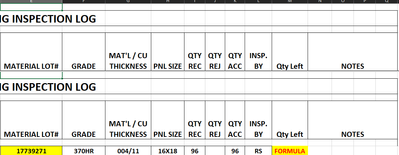- Home
- Microsoft 365
- Excel
- Re: I am sure I am looking for IF command advice, but not 100% sure
I am sure I am looking for IF command advice, but not 100% sure
- Subscribe to RSS Feed
- Mark Discussion as New
- Mark Discussion as Read
- Pin this Discussion for Current User
- Bookmark
- Subscribe
- Printer Friendly Page
- Mark as New
- Bookmark
- Subscribe
- Mute
- Subscribe to RSS Feed
- Permalink
- Report Inappropriate Content
Aug 24 2022 02:09 PM - edited Aug 25 2022 08:28 AM
Hello all!
I am looking for assistance to find the right formula. Hoping someone can help out.
Thank you in advance!
IF Column E (in form 1) = Column D (in form 2), then Column K (in form 1) with the row it matched in Colum E (form 1) & Column D (form 2) - Column K (in form 2) with the row it matched in Column E (form 1) & D Column (form 2)
This would need to stack - IF Multiples in Form 2, then subtract all from Form 1.
I hope this makes sense...
Basically trying to subtract the Original Lot# Qty in receiving inspection from any lot#'s released that matches the Original lot# in receiving to see how much inventory is left.
- Labels:
-
Excel
-
Formulas and Functions
- Mark as New
- Bookmark
- Subscribe
- Mute
- Subscribe to RSS Feed
- Permalink
- Report Inappropriate Content
Aug 24 2022 10:10 PM
Solution@Matt_QC You need to use the SUMIF function. The formula would look like this:
In the cell in Form 1 where it says FORMULA, and let's assume this is M11 and that the sheet that contains Form 2 is called "Form2".
=K11-SUMIF(Form2!D:D,E11,Form2!K:K)
- Mark as New
- Bookmark
- Subscribe
- Mute
- Subscribe to RSS Feed
- Permalink
- Report Inappropriate Content
Aug 25 2022 07:27 AM
Accepted Solutions
- Mark as New
- Bookmark
- Subscribe
- Mute
- Subscribe to RSS Feed
- Permalink
- Report Inappropriate Content
Aug 24 2022 10:10 PM
Solution@Matt_QC You need to use the SUMIF function. The formula would look like this:
In the cell in Form 1 where it says FORMULA, and let's assume this is M11 and that the sheet that contains Form 2 is called "Form2".
=K11-SUMIF(Form2!D:D,E11,Form2!K:K)