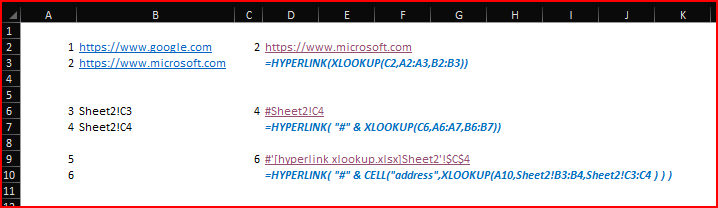- Home
- Microsoft 365
- Excel
- HYPERLINK w/XLOOKUP Receiving ERR_INVALID_RESPONSE "The site can't be reached"
HYPERLINK w/XLOOKUP Receiving ERR_INVALID_RESPONSE "The site can't be reached"
- Subscribe to RSS Feed
- Mark Discussion as New
- Mark Discussion as Read
- Pin this Discussion for Current User
- Bookmark
- Subscribe
- Printer Friendly Page
- Mark as New
- Bookmark
- Subscribe
- Mute
- Subscribe to RSS Feed
- Permalink
- Report Inappropriate Content
Apr 24 2022 06:42 AM - edited Apr 24 2022 07:02 AM
I have a shared excel workbook on a SharePoint site that has several tabs.
TabA = Projects listed and direct urls to Project IDs in a SharePoint list for updating quickly.
TabB = References TabA to select a project from drop down. The team requested to also several of the other fields over to TAbB based on thier selection including the Hyperlink.
---------------------------------------------------------------------------------------
I used this forumla previously and it worked, now it no longer works. It still populates the link and friendy name ID=###; however will not open. TabA the urls all work.
=IFNA(HYPERLINK(XLOOKUP(C476,Table3[Projects],Table3[Ref],)),"Select a Project Assignment in column C")
-----------------------------------------------------------------------------
This site can't be reached
ERR_INVALID_RESPONSE
Any help would be greatly appreciated. Thank you in advance.
- Labels:
-
Excel
-
Formulas and Functions
- Mark as New
- Bookmark
- Subscribe
- Mute
- Subscribe to RSS Feed
- Permalink
- Report Inappropriate Content
Apr 24 2022 07:46 AM
In HYPERLINK first parameters is the text, not returned reference. That could be like
= HYPERLINK( CELL("address", XLOOKUP(C476,Table3[Projects],Table3[Ref]) ) )
- Mark as New
- Bookmark
- Subscribe
- Mute
- Subscribe to RSS Feed
- Permalink
- Report Inappropriate Content
Apr 25 2022 10:09 AM - edited Apr 25 2022 10:09 AM
Thank you. However, I am getting #VALUE! now.
- Mark as New
- Bookmark
- Subscribe
- Mute
- Subscribe to RSS Feed
- Permalink
- Report Inappropriate Content
Apr 25 2022 10:41 AM
SolutionSorry, forgot # in front. Depends on which kind of references you use it could be
Please check in attached file.
- Mark as New
- Bookmark
- Subscribe
- Mute
- Subscribe to RSS Feed
- Permalink
- Report Inappropriate Content
Apr 25 2022 11:03 AM
- Mark as New
- Bookmark
- Subscribe
- Mute
- Subscribe to RSS Feed
- Permalink
- Report Inappropriate Content
Apr 25 2022 12:04 PM
@ellie5225 , you are welcome
Accepted Solutions
- Mark as New
- Bookmark
- Subscribe
- Mute
- Subscribe to RSS Feed
- Permalink
- Report Inappropriate Content
Apr 25 2022 10:41 AM
SolutionSorry, forgot # in front. Depends on which kind of references you use it could be
Please check in attached file.