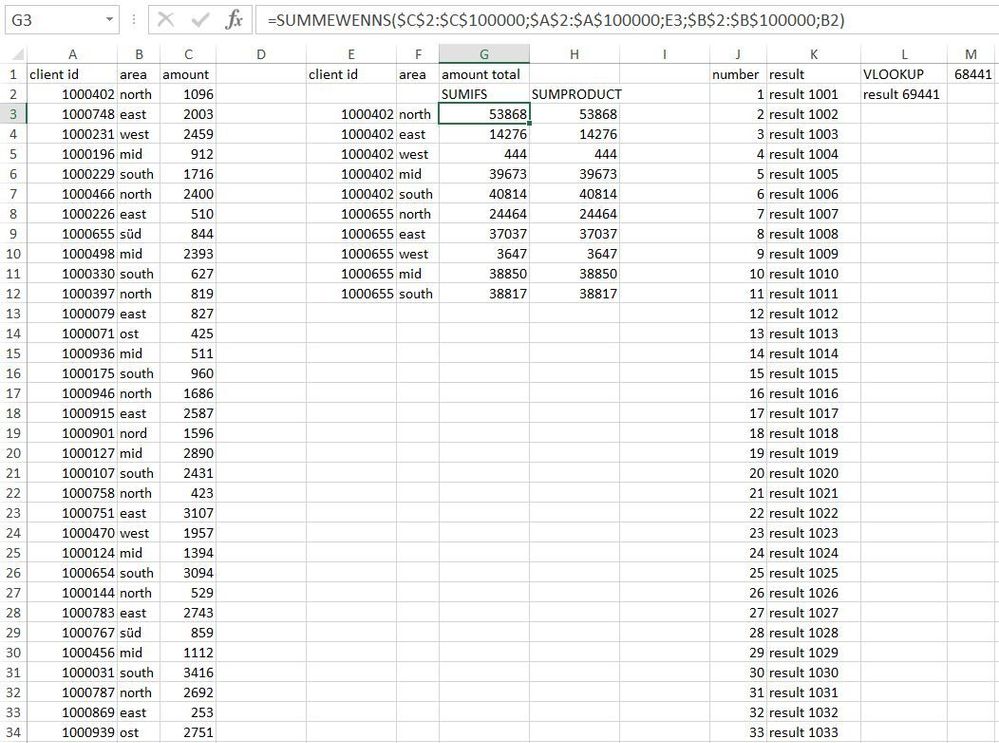- Home
- Microsoft 365
- Excel
- How work with a DATA of more de 70.000 rows?
How work with a DATA of more de 70.000 rows?
- Subscribe to RSS Feed
- Mark Discussion as New
- Mark Discussion as Read
- Pin this Discussion for Current User
- Bookmark
- Subscribe
- Printer Friendly Page
- Mark as New
- Bookmark
- Subscribe
- Mute
- Subscribe to RSS Feed
- Permalink
- Report Inappropriate Content
Sep 11 2022 09:55 AM - edited Sep 11 2022 11:36 PM
I'm working on an Excel from a csv file with over 70,000 lines.
But when I use the formulas of x.lookup, Sum.ifs or unique... Excel doesn't show all the details because Excel has more than 10,000 rows. I have to split the excel file 8 times to do my job.
What do I need to do to work on this DATA in one go?
Or should I use some other kind of program for it ... (like powerbi or something).???
- Labels:
-
Excel
- Mark as New
- Bookmark
- Subscribe
- Mute
- Subscribe to RSS Feed
- Permalink
- Report Inappropriate Content
Sep 11 2022 10:50 AM
There isn't a limitation like this. Both SUMIFS and SUMPRODUCT work for 100000 rows and for any other number of rows. It's the same for other functions such as VLOOKUP. Can you attach your .xlsx without sensitive data which doesn't return the expected result for more than 70000 rows?
If you have more than 1 million rows you can apply POWER QUERY or POWERBI because the Excel sheet has 1048576 rows. Of course you can use POWER QUERY for fewer rows as well.
For SUMIF, MINIF, MAXIF, AVERAGEIF... you can as well consider a Pivot Table.
- Mark as New
- Bookmark
- Subscribe
- Mute
- Subscribe to RSS Feed
- Permalink
- Report Inappropriate Content
Sep 11 2022 11:35 PM
So my excel is weird, because i got this message:
"This column contains over 10,000 unique items. Only the first 10,000 unique items are displayed."
- Mark as New
- Bookmark
- Subscribe
- Mute
- Subscribe to RSS Feed
- Permalink
- Report Inappropriate Content
Sep 12 2022 12:56 PM
I guess this message when you use filtering, not with formula
Not all items are displayed in the AutoFilter/PivotTable list (microsoft.com)