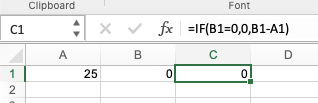- Home
- Microsoft 365
- Excel
- Re: How to write a formula for a specific function
How to write a formula for a specific function
- Subscribe to RSS Feed
- Mark Discussion as New
- Mark Discussion as Read
- Pin this Discussion for Current User
- Bookmark
- Subscribe
- Printer Friendly Page
- Mark as New
- Bookmark
- Subscribe
- Mute
- Subscribe to RSS Feed
- Permalink
- Report Inappropriate Content
Jul 29 2020 06:29 AM
I think it is a simple formula but I just can't figure it out. I am adding two cells to a third cell. How do I write the formula that if the number in the 2nd cell is zero - do not add until it is greater than zero. Effectively leaving the third cell with zero until a number is added in the 2nd cell.
Right now it looks like this: 25 0 -25
I want it to say: 25 0 0 Until the number is added in the 2nd cell THEN preform the addition and show the results.
Am I describing it well enough to explain my request?
- Labels:
-
Excel
- Mark as New
- Bookmark
- Subscribe
- Mute
- Subscribe to RSS Feed
- Permalink
- Report Inappropriate Content
Jul 29 2020 06:32 AM
Actually - I am subtracting the 2nd cell from the first cell - hence the -25. But I assume the formula is the same regardless.
- Mark as New
- Bookmark
- Subscribe
- Mute
- Subscribe to RSS Feed
- Permalink
- Report Inappropriate Content
Jul 29 2020 07:02 AM
- Mark as New
- Bookmark
- Subscribe
- Mute
- Subscribe to RSS Feed
- Permalink
- Report Inappropriate Content
Jul 29 2020 07:02 AM
Solution=IF(B1>0,B1-A1,0)
- Mark as New
- Bookmark
- Subscribe
- Mute
- Subscribe to RSS Feed
- Permalink
- Report Inappropriate Content
Jul 29 2020 07:07 AM
=IF(COUNTIF(rangewithtwocells,">0")=2,calculation,0)- Mark as New
- Bookmark
- Subscribe
- Mute
- Subscribe to RSS Feed
- Permalink
- Report Inappropriate Content
Jul 29 2020 10:07 AM
Ok. I am getting and ERR504
This is exactly what I type for the formula: =IF(COUNTIF(E55,E55,">0")=2,D55-E55,0)
Can you correct it for me?
Thank you so much!!
- Mark as New
- Bookmark
- Subscribe
- Mute
- Subscribe to RSS Feed
- Permalink
- Report Inappropriate Content
Jul 29 2020 10:09 AM
I tried it this way as well: =IF(COUNTIF(D55,E55,">0")=2,E55-D55,0)
- Mark as New
- Bookmark
- Subscribe
- Mute
- Subscribe to RSS Feed
- Permalink
- Report Inappropriate Content
Jul 29 2020 10:15 AM
Accepted Solutions
- Mark as New
- Bookmark
- Subscribe
- Mute
- Subscribe to RSS Feed
- Permalink
- Report Inappropriate Content
Jul 29 2020 07:02 AM
Solution