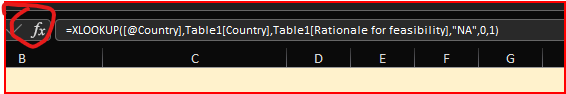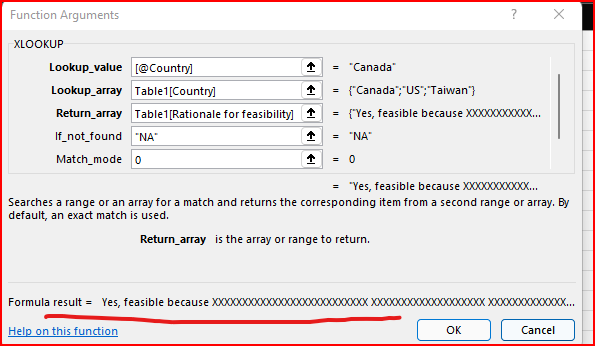- Home
- Microsoft 365
- Excel
- Re: How to view only text output after using XLOOKUP function?
How to view only text output after using XLOOKUP function?
- Subscribe to RSS Feed
- Mark Discussion as New
- Mark Discussion as Read
- Pin this Discussion for Current User
- Bookmark
- Subscribe
- Printer Friendly Page
- Mark as New
- Bookmark
- Subscribe
- Mute
- Subscribe to RSS Feed
- Permalink
- Report Inappropriate Content
Feb 16 2022 01:47 AM
Hi,
Could someone kindly support, I'm having a problem where I'm not able to see the full description of it when I click on the cell, I only see the formula. Is it possible to fix this?
I have attached a sample excel to illustrate.
Thanks so much,
Amy
- Labels:
-
Excel
- Mark as New
- Bookmark
- Subscribe
- Mute
- Subscribe to RSS Feed
- Permalink
- Report Inappropriate Content
Feb 16 2022 02:39 AM
No. That is the way the user interface is designed to work. The formula bar will always show a formula whereas the cell shows the result until you double-click or press F2, then it too will show the formula.
To get a quick look at the cell content, you could toggle the 'wrap text' button on the Alignment group of the Home Ribbon tab.
- Mark as New
- Bookmark
- Subscribe
- Mute
- Subscribe to RSS Feed
- Permalink
- Report Inappropriate Content
Feb 16 2022 06:25 AM
- Mark as New
- Bookmark
- Subscribe
- Mute
- Subscribe to RSS Feed
- Permalink
- Report Inappropriate Content
Feb 16 2022 07:30 AM
SolutionYou may click on formula bar with formula and F9
Esc or Ctrl+Z to return formula back, otherwise it will be substituted by result.
One more option is to click on fx
which shows
Bit more than in cell.
- Mark as New
- Bookmark
- Subscribe
- Mute
- Subscribe to RSS Feed
- Permalink
- Report Inappropriate Content
Feb 17 2022 12:43 AM
- Mark as New
- Bookmark
- Subscribe
- Mute
- Subscribe to RSS Feed
- Permalink
- Report Inappropriate Content
Feb 17 2022 12:58 AM
@AmyYang , you are welcome
Accepted Solutions
- Mark as New
- Bookmark
- Subscribe
- Mute
- Subscribe to RSS Feed
- Permalink
- Report Inappropriate Content
Feb 16 2022 07:30 AM
SolutionYou may click on formula bar with formula and F9
Esc or Ctrl+Z to return formula back, otherwise it will be substituted by result.
One more option is to click on fx
which shows
Bit more than in cell.