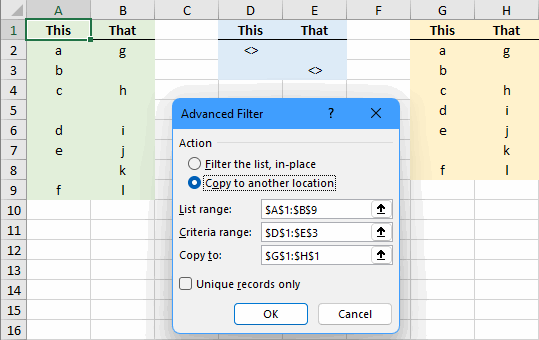- Home
- Microsoft 365
- Excel
- How to use the ISBLANK function as an Advanced Filter criteria
How to use the ISBLANK function as an Advanced Filter criteria
- Subscribe to RSS Feed
- Mark Discussion as New
- Mark Discussion as Read
- Pin this Discussion for Current User
- Bookmark
- Subscribe
- Printer Friendly Page
- Mark as New
- Bookmark
- Subscribe
- Mute
- Subscribe to RSS Feed
- Permalink
- Report Inappropriate Content
Jan 07 2022 07:47 AM - edited Jan 07 2022 07:49 AM
I have a data set that needs to be filtered for all rows that are non-blank in EITHER of two columns. Since the standard filter feature performs an AND on the two criteria, I need to use the Advanced Filter feature to set up an OR on the two criteria. I tried using ="=NOT(ISBLANK())" as the criteria in my Advanced Filter criteria range, but get zero results.
- Labels:
-
Excel
-
Formulas and Functions
- Mark as New
- Bookmark
- Subscribe
- Mute
- Subscribe to RSS Feed
- Permalink
- Report Inappropriate Content
Jan 07 2022 08:07 AM
Solution- Mark as New
- Bookmark
- Subscribe
- Mute
- Subscribe to RSS Feed
- Permalink
- Report Inappropriate Content
Jan 07 2022 01:58 PM
@Hans Vogelaar thanks for that syntax tip. Much simpler than the workaround I used (created a new column where I stuffed the results of a boolean formula, then filtered on that column).
Accepted Solutions
- Mark as New
- Bookmark
- Subscribe
- Mute
- Subscribe to RSS Feed
- Permalink
- Report Inappropriate Content
Jan 07 2022 08:07 AM
Solution