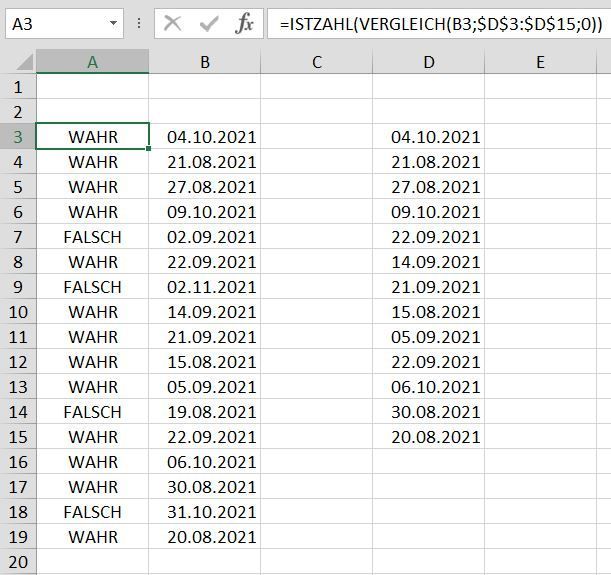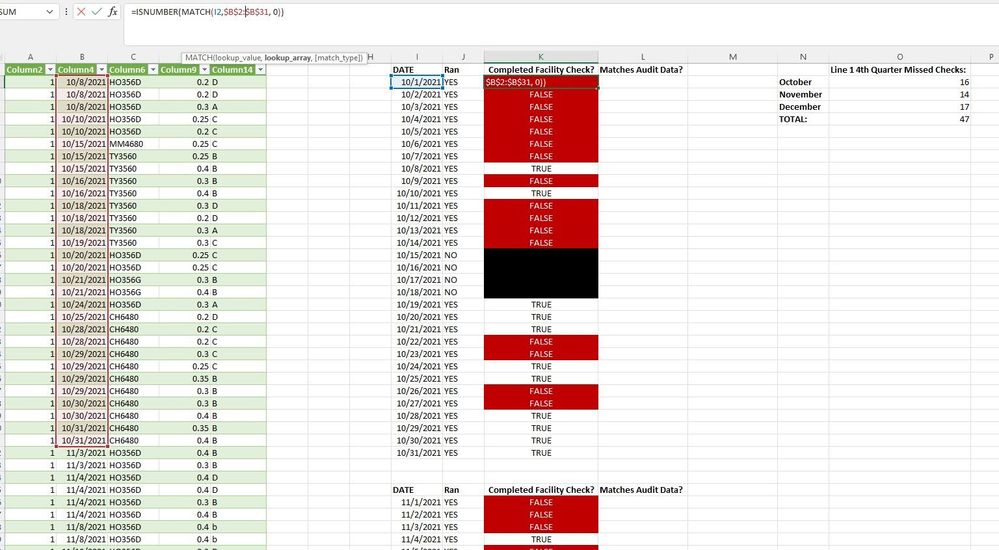- Home
- Microsoft 365
- Excel
- How to use logical function with dates and multiple criteria
How to use logical function with dates and multiple criteria
- Subscribe to RSS Feed
- Mark Discussion as New
- Mark Discussion as Read
- Pin this Discussion for Current User
- Bookmark
- Subscribe
- Printer Friendly Page
- Mark as New
- Bookmark
- Subscribe
- Mute
- Subscribe to RSS Feed
- Permalink
- Report Inappropriate Content
Jun 08 2022 09:01 AM
Hi,
I have two sets of data with dates. I'm trying to return a false if a date is present in one column but not in the other. I seem to be having trouble using an absolute range so that I can apply the formula to subsequent cells. I made sure the format of the dates matches by a simple test that one cell from column A matches the same date from column B. But when I write my If(And function, the data from the dates don't return correctly.
- Labels:
-
Excel
-
Formulas and Functions
- Mark as New
- Bookmark
- Subscribe
- Mute
- Subscribe to RSS Feed
- Permalink
- Report Inappropriate Content
Jun 08 2022 09:19 AM
Solution=ISNUMBER(MATCH(B3,$D$3:$D$15,0))Maybe with this formula. The formula returns FALSCH (which is FALSE in german) if the date is missing in the other column.
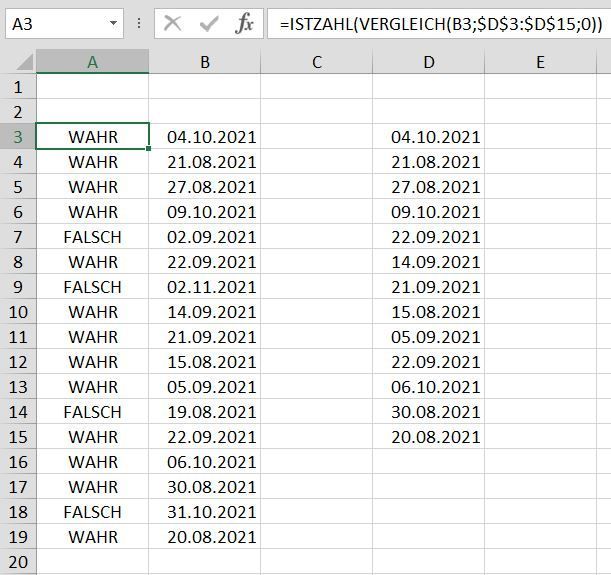
- Mark as New
- Bookmark
- Subscribe
- Mute
- Subscribe to RSS Feed
- Permalink
- Report Inappropriate Content
Jun 08 2022 01:52 PM
@OliverScheurich That's really helpful. It worked as needed. You can see that I was able to apply it to screen the column to the right. What I needed to do was compare it to the J column, but I got around that by using conditional formatting. The J column is a function from another sheet.
Accepted Solutions
- Mark as New
- Bookmark
- Subscribe
- Mute
- Subscribe to RSS Feed
- Permalink
- Report Inappropriate Content
Jun 08 2022 09:19 AM
Solution=ISNUMBER(MATCH(B3,$D$3:$D$15,0))Maybe with this formula. The formula returns FALSCH (which is FALSE in german) if the date is missing in the other column.