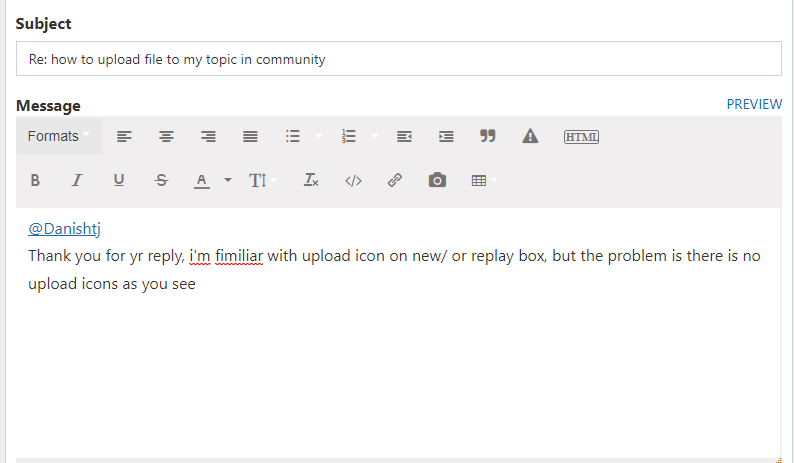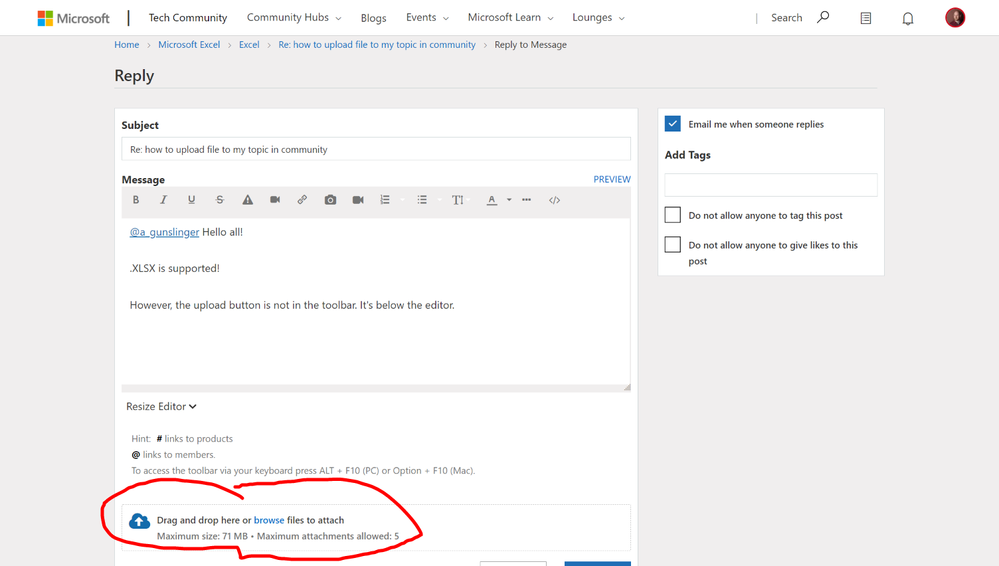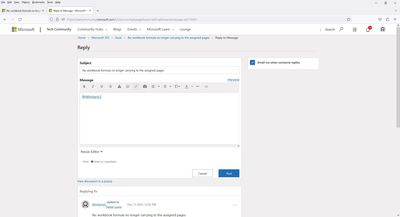- Home
- Microsoft 365
- Excel
- how to upload file to my topic in community
how to upload file to my topic in community
- Subscribe to RSS Feed
- Mark Discussion as New
- Mark Discussion as Read
- Pin this Discussion for Current User
- Bookmark
- Subscribe
- Printer Friendly Page
- Mark as New
- Bookmark
- Subscribe
- Mute
- Subscribe to RSS Feed
- Permalink
- Report Inappropriate Content
Feb 13 2022 09:57 PM
hi everyone
i start one topic in excel community and try to drag and drop my excel file and always show me error (The file type .xlsx is not supported)
any idea please
- Labels:
-
Excel on Mac
- Mark as New
- Bookmark
- Subscribe
- Mute
- Subscribe to RSS Feed
- Permalink
- Report Inappropriate Content
Feb 13 2022 10:13 PM
From here you can type a comment and/or add a file to the text box. A file can be either dragged directly into the text box from your desktop or uploaded using the upload link located above the text box which looks like a horizontal line with an arrow pointing up.
- Mark as New
- Bookmark
- Subscribe
- Mute
- Subscribe to RSS Feed
- Permalink
- Report Inappropriate Content
Feb 13 2022 10:48 PM
Thank you for yr reply, I'm familiar with upload icon on new/ or replay box, but the problem is there is no upload icons as you see .
any idea :(
- Mark as New
- Bookmark
- Subscribe
- Mute
- Subscribe to RSS Feed
- Permalink
- Report Inappropriate Content
Mar 26 2022 06:35 PM
- Mark as New
- Bookmark
- Subscribe
- Mute
- Subscribe to RSS Feed
- Permalink
- Report Inappropriate Content
Apr 06 2022 11:07 AM - edited Apr 06 2022 11:07 AM
Solution@a_gunslinger @nalnofal Hello all!
.XLSX is supported! We have tested it and it does work.
However, the upload button is not in the toolbar. It's below the editor.
See image below. Hope that helps!
- Mark as New
- Bookmark
- Subscribe
- Mute
- Subscribe to RSS Feed
- Permalink
- Report Inappropriate Content
Apr 06 2022 02:25 PM
@Eric Starker , thank you, great news!
- Mark as New
- Bookmark
- Subscribe
- Mute
- Subscribe to RSS Feed
- Permalink
- Report Inappropriate Content
Dec 11 2023 01:05 PM
@Eric Starkeri've opened full text editor and the down load is not showing. here is the screen shot. I'm attempting to upload a file on another thread and it give error message of not supporting the file. please see pic.
- Mark as New
- Bookmark
- Subscribe
- Mute
- Subscribe to RSS Feed
- Permalink
- Report Inappropriate Content
Dec 11 2023 01:24 PM
@Wimberly5 For security reasons, new members may not upload file attachments to the community. This is to help protect members from potentially malicious or spam files. Sorry for any inconvenience.
If you have a pressing need to upload a file sooner and need that permission right away, let me know and we can work something out.
- Mark as New
- Bookmark
- Subscribe
- Mute
- Subscribe to RSS Feed
- Permalink
- Report Inappropriate Content
Dec 11 2023 01:26 PM
@Eric Starkeroh! ok. that makes sense. i am having problems with a excel workbook. Was wanting to upload it to show the person trying to help me. how long is the waiting period?
- Mark as New
- Bookmark
- Subscribe
- Mute
- Subscribe to RSS Feed
- Permalink
- Report Inappropriate Content
Dec 11 2023 02:59 PM
@Wimberly5 Hello! We don't want to share the exact timeline or steps before an account is able to post attachments (as we don't want people to game our system), but I've granted you the ability to do so in this case temporarily. Please respond again to this thread once the attachment is uploaded.
- Mark as New
- Bookmark
- Subscribe
- Mute
- Subscribe to RSS Feed
- Permalink
- Report Inappropriate Content
Dec 11 2023 03:42 PM
@Eric StarkerThank you so much! i've uploaded it to the other thread conversation and will here as well!
Accepted Solutions
- Mark as New
- Bookmark
- Subscribe
- Mute
- Subscribe to RSS Feed
- Permalink
- Report Inappropriate Content
Apr 06 2022 11:07 AM - edited Apr 06 2022 11:07 AM
Solution@a_gunslinger @nalnofal Hello all!
.XLSX is supported! We have tested it and it does work.
However, the upload button is not in the toolbar. It's below the editor.
See image below. Hope that helps!