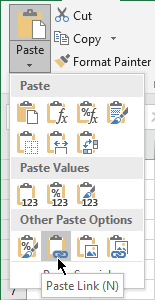- Home
- Microsoft 365
- Excel
- How to transfer data to different sheets?
How to transfer data to different sheets?
- Subscribe to RSS Feed
- Mark Discussion as New
- Mark Discussion as Read
- Pin this Discussion for Current User
- Bookmark
- Subscribe
- Printer Friendly Page
- Mark as New
- Bookmark
- Subscribe
- Mute
- Subscribe to RSS Feed
- Permalink
- Report Inappropriate Content
Mar 30 2021 12:26 AM
I am newbie with formulas. How to transfer data to different sheets?
I wish to transfer this data or the total sums to a do another sheet:
| 2020 | ||
| N$ | ||
| Gross revenue | ||
| Sales | 131,211.34 | |
| Cost of sales | 20,760.50 | |
| Gross profit | 110,450.84 | |
| Other income | ||
| Interest received | 0.00 | |
| Total Income | 110,450.84 | |
| Operating Expenditure | ||
| Advertising | 2610.95 | |
| Bank Fees | 4360.86 | |
| License Insurance | 3644.16 | |
| Communication | 6210.00 | |
| Stationery | 0.00 | |
| Business Trip | 61424.16 | |
| Vehicle Expenses | 16907.8 | |
| Total Operating Expenses | 95157.93 | |
| Operating profit/(loss) before taxation | 15,292.91 |
Thank you
- Labels:
-
Formulas and Functions
- Mark as New
- Bookmark
- Subscribe
- Mute
- Subscribe to RSS Feed
- Permalink
- Report Inappropriate Content
Mar 30 2021 02:28 AM
For a single cell:
Select the cell on the other sheet where you want the formula.
Type =
Click on the sheet tab of the sheet with the data.
Click on the cell with the value that you want to use (for example a total).
You should now see something similar to =DataSheet!D10 in the formula bar.
Press Enter or click the check mark to the left of the formula in the formula bar.
For a multi-cell range:
Select a range on the data sheet.
Click the Copy button on the Home tab of the ribbon, or press Ctrl+C.
Activate the other sheet.
Select the top left cell of the range where you want a copy of the data.
Click on the lower half of the Paste button on the Home tab of the ribbon.
Select Paste Link under Other Paste Options.