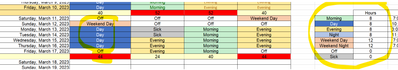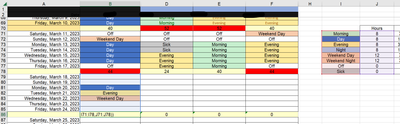- Home
- Microsoft 365
- Excel
- Re: How to total sum of non-numerical values in a cell
How to total sum of non-numerical values in a cell
- Subscribe to RSS Feed
- Mark Discussion as New
- Mark Discussion as Read
- Pin this Discussion for Current User
- Bookmark
- Subscribe
- Printer Friendly Page
- Mark as New
- Bookmark
- Subscribe
- Mute
- Subscribe to RSS Feed
- Permalink
- Report Inappropriate Content
Mar 22 2023 12:21 PM
how can I take the values from the table on the right and total them up at the bottom of the weekly tally on the left?
So say there is a weekend (worth 12 hours), four "day" shifts (worth 8 hours each) and two off shifts (worth 0 hours each) and get the total sum at the bottom of each week, so for this one it will be 44?
- Labels:
-
Excel
-
Formulas and Functions
- Mark as New
- Bookmark
- Subscribe
- Mute
- Subscribe to RSS Feed
- Permalink
- Report Inappropriate Content
Mar 22 2023 12:32 PM
- Mark as New
- Bookmark
- Subscribe
- Mute
- Subscribe to RSS Feed
- Permalink
- Report Inappropriate Content
Mar 22 2023 12:45 PM
Wow thanks for the super quick response. That works for the one row, but if I copy it down it doesn't work for the other rows totals, like this
how can I get all the other "sum" rows to work with the same table on the right?
- Mark as New
- Bookmark
- Subscribe
- Mute
- Subscribe to RSS Feed
- Permalink
- Report Inappropriate Content
Mar 22 2023 01:05 PM - edited Mar 22 2023 01:19 PM
- Mark as New
- Bookmark
- Subscribe
- Mute
- Subscribe to RSS Feed
- Permalink
- Report Inappropriate Content
Mar 22 2023 01:14 PM
It still comes up with #N/A, am I doing something wrong?
- Mark as New
- Bookmark
- Subscribe
- Mute
- Subscribe to RSS Feed
- Permalink
- Report Inappropriate Content
Mar 22 2023 01:20 PM