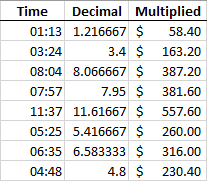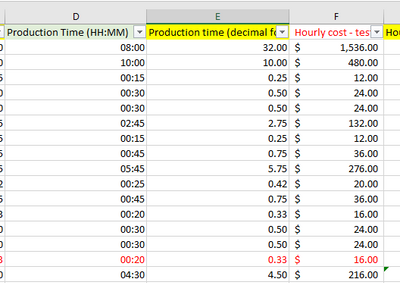- Home
- Microsoft 365
- Excel
- Re: How to stop excel from rounding when multiplying by 48
How to stop excel from rounding when multiplying by 48
- Subscribe to RSS Feed
- Mark Discussion as New
- Mark Discussion as Read
- Pin this Discussion for Current User
- Bookmark
- Subscribe
- Printer Friendly Page
- Mark as New
- Bookmark
- Subscribe
- Mute
- Subscribe to RSS Feed
- Permalink
- Report Inappropriate Content
Mar 28 2022 05:12 AM
I am ultimately trying to determine the hourly cost. I converted HH:MM to decimal (hh:mm*24) then multiplied that by the $48 per hour. The issue is when I multiply by 48, the final product is rounded to a whole number. I would like the round to the nearest cent. I have tried multiple formulas =Round(cell,2), and changing the cell formatting, copying and pasting the product of the conversion as a number, but anytime I multiply by 48 (any other number except 48 works), the number is rounded to the nearest whole number. Please help.
- Labels:
-
Excel
-
Formulas and Functions
- Mark as New
- Bookmark
- Subscribe
- Mute
- Subscribe to RSS Feed
- Permalink
- Report Inappropriate Content
Mar 28 2022 05:29 AM
It depends on the times. If they are a multiple of 5 minutes, the result will indeed be a whole number, but not otherwise.
- Mark as New
- Bookmark
- Subscribe
- Mute
- Subscribe to RSS Feed
- Permalink
- Report Inappropriate Content
Mar 28 2022 06:00 AM - edited Mar 28 2022 06:02 AM
@Hans Vogelaar Thank you for your response. Why would 5mins matter? For instance 20 minutes = .33; why is it 16.00 and not 15.84? What formulas did you use? This is what I am getting.
- Mark as New
- Bookmark
- Subscribe
- Mute
- Subscribe to RSS Feed
- Permalink
- Report Inappropriate Content
Mar 28 2022 06:13 AM
SolutionBecause 20 minutes is not exactly 0.33. It is 20/60 = 1/3 of an hour (0.3333333... decimal).
1/3 * $48 = $16.
All your times are whole multiples of 0:05. 5 minutes = 5/60 hour = 1/12 hour.
1/12 * $48 = $4, so all the amounts are whole multiples of $4.
- Mark as New
- Bookmark
- Subscribe
- Mute
- Subscribe to RSS Feed
- Permalink
- Report Inappropriate Content
Mar 28 2022 06:18 AM
Accepted Solutions
- Mark as New
- Bookmark
- Subscribe
- Mute
- Subscribe to RSS Feed
- Permalink
- Report Inappropriate Content
Mar 28 2022 06:13 AM
SolutionBecause 20 minutes is not exactly 0.33. It is 20/60 = 1/3 of an hour (0.3333333... decimal).
1/3 * $48 = $16.
All your times are whole multiples of 0:05. 5 minutes = 5/60 hour = 1/12 hour.
1/12 * $48 = $4, so all the amounts are whole multiples of $4.