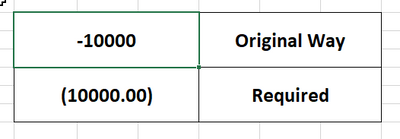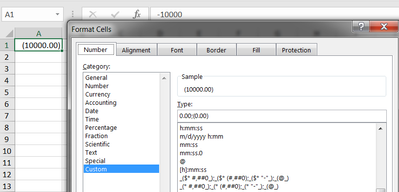Turn on suggestions
Auto-suggest helps you quickly narrow down your search results by suggesting possible matches as you type.
SOLVED
Home
- Home
- Microsoft 365
- Excel
- How to show negitive value with brackets
How to show negitive value with brackets
Discussion Options
- Subscribe to RSS Feed
- Mark Discussion as New
- Mark Discussion as Read
- Pin this Discussion for Current User
- Bookmark
- Subscribe
- Printer Friendly Page
- Mark as New
- Bookmark
- Subscribe
- Mute
- Subscribe to RSS Feed
- Permalink
- Report Inappropriate Content
Feb 21 2021 11:03 PM
Hi All,
I want to know that is there any possibility to show negative value in a Excel cell, that need to be shown with in brackets. Requirement as shown below.
Any insights are highly appreciated.
Thanks
Sridhar Dasari
Labels:
4 Replies
best response confirmed by
Sridhar0311 (Copper Contributor)
- Mark as New
- Bookmark
- Subscribe
- Mute
- Subscribe to RSS Feed
- Permalink
- Report Inappropriate Content
Feb 22 2021 12:11 AM
Solution- Mark as New
- Bookmark
- Subscribe
- Mute
- Subscribe to RSS Feed
- Permalink
- Report Inappropriate Content
Mar 04 2021 09:34 PM
I tried this before but it is coming like -(9000). But i need only (9000)
- Mark as New
- Bookmark
- Subscribe
- Mute
- Subscribe to RSS Feed
- Permalink
- Report Inappropriate Content
Mar 04 2021 11:50 PM
In that case, you have made a mistake implementing the the second term of the number format. Less importantly, I would suggest adding a space after the positive numbers to align the positive and negative numbers. Colour can also be used.
0.00_);[RED](0.00);;@
0.00_);[RED](0.00);;@
- Mark as New
- Bookmark
- Subscribe
- Mute
- Subscribe to RSS Feed
- Permalink
- Report Inappropriate Content
Mar 05 2021 09:12 AM
I would guess that you used: 0.00;-(0.00)
Which is not what I suggested. Since my previous post included a screenshot showing the negative result formatted exactly as you requested, and not -(9000) as you say, I'm not sure why you don't believe it would work.
Which is not what I suggested. Since my previous post included a screenshot showing the negative result formatted exactly as you requested, and not -(9000) as you say, I'm not sure why you don't believe it would work.
1 best response
Accepted Solutions
best response confirmed by
Sridhar0311 (Copper Contributor)
- Mark as New
- Bookmark
- Subscribe
- Mute
- Subscribe to RSS Feed
- Permalink
- Report Inappropriate Content
Feb 22 2021 12:11 AM
Solution