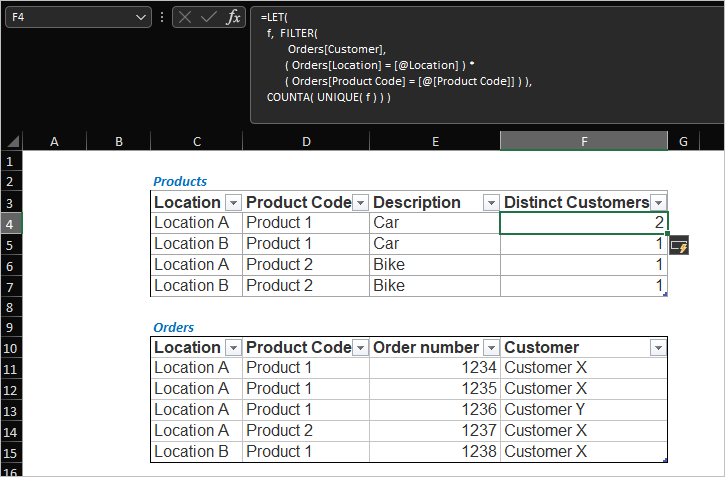- Home
- Microsoft 365
- Excel
- Re: How to search on one column and then count distinct entries in another column (Excel)
How to search on one column and then count distinct entries in another column (Excel)
- Subscribe to RSS Feed
- Mark Discussion as New
- Mark Discussion as Read
- Pin this Discussion for Current User
- Bookmark
- Subscribe
- Printer Friendly Page
- Mark as New
- Bookmark
- Subscribe
- Mute
- Subscribe to RSS Feed
- Permalink
- Report Inappropriate Content
May 11 2022 10:28 AM - edited May 11 2022 10:29 AM
I am trying to compare sales data from two tables. The first table shows product info (Location, product code etc.), and the second table shows all transaction data (Location, product code, customer info for each transaction).
I want to look at each product+location in the first table, then find all instances of it in the second table, and count the number of distinct customers
Example data:
Product Data Table
| Location | Product Code | Description |
| Location A | Product 1 | Car |
| Location B | Product 1 | Car |
| Location A | Product 2 | Bike |
| Location B | Product 2 | Bike |
Order Data Table
| Location | Product Code | Order number | Customer |
| Location A | Product 1 | 01234 | Customer X |
| Location A | Product 1 | 01235 | Customer X |
| Location A | Product 1 | 01236 | Customer Y |
| Location A | Product 2 | 01237 | Customer X |
| Location B | Product 1 | 01238 | Customer X |
In this example, I want to know the number of distinct customers who ordered Product 1 from Location A, which is 2.
I would appreciate any help I can get!
- Mark as New
- Bookmark
- Subscribe
- Mute
- Subscribe to RSS Feed
- Permalink
- Report Inappropriate Content
May 11 2022 10:45 AM
=COUNTA(UNIQUE(FILTER($I$2:$I$6,$G$2:$G$6=A9)))Maybe with this formula for the layout of the attached file.
- Mark as New
- Bookmark
- Subscribe
- Mute
- Subscribe to RSS Feed
- Permalink
- Report Inappropriate Content
May 11 2022 01:05 PM
Slightly modified formula suggested by @OliverScheurich if use structured tables
which is
=LET(
f, FILTER(
Orders[Customer],
( Orders[Location] = [@Location] ) *
( Orders[Product Code] = [@[Product Code]] ) ),
COUNTA( UNIQUE( f ) ) )- Mark as New
- Bookmark
- Subscribe
- Mute
- Subscribe to RSS Feed
- Permalink
- Report Inappropriate Content
May 11 2022 01:30 PM
in E3:
=LET(
filtered, FILTER(OrderData[Customer],
(OrderData[Location]=[@Location]) *
(OrderData[Product Code]=[@[Product Code]]),
0
),
IF(COUNT(filtered), 0, COUNTA(UNIQUE(filtered)))
)- Mark as New
- Bookmark
- Subscribe
- Mute
- Subscribe to RSS Feed
- Permalink
- Report Inappropriate Content
May 17 2022 05:57 AM