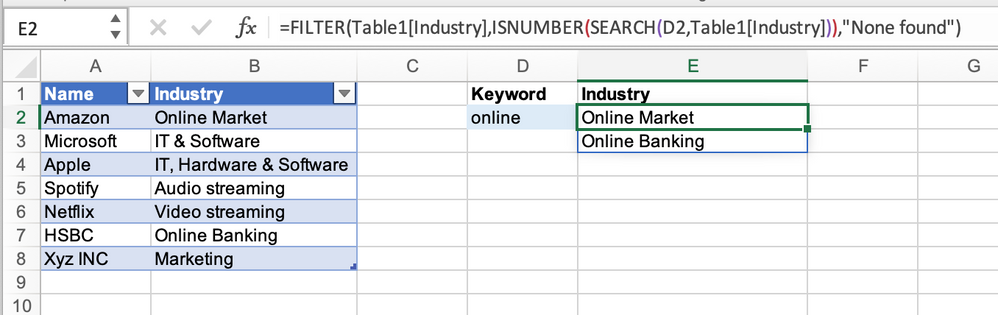- Home
- Microsoft 365
- Excel
- how to search a list of items in a cell
how to search a list of items in a cell
- Subscribe to RSS Feed
- Mark Discussion as New
- Mark Discussion as Read
- Pin this Discussion for Current User
- Bookmark
- Subscribe
- Printer Friendly Page
- Mark as New
- Bookmark
- Subscribe
- Mute
- Subscribe to RSS Feed
- Permalink
- Report Inappropriate Content
Apr 01 2020 08:49 PM
Hello,
I am working for a project in this I need to match the correct industry to a brand,
Example:
A B
Amazon Online Market
Microsoft IT & Software
So in the column B has industry names and I have all the list . My requirement is when ever I search with the name like online it should display Online related all industries ...
I tried Drop down but it;s not working.
Please suggest-Thank you!
- Labels:
-
Excel
- Mark as New
- Bookmark
- Subscribe
- Mute
- Subscribe to RSS Feed
- Permalink
- Report Inappropriate Content
Apr 02 2020 12:32 AM
@shekharreddy Perhaps the new FILTER function (should be available to most Office365 subscribers by now) will help out. An example is given in the attached workbook.
Just type a keyword (or part of it) in D2 and all Industries that contain the keyword are listed in E.