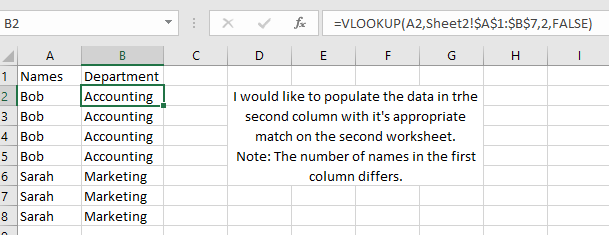- Home
- Microsoft 365
- Excel
- How to Return Column Data Based on Matching Row Data in First and Second Worksheets
How to Return Column Data Based on Matching Row Data in First and Second Worksheets
- Subscribe to RSS Feed
- Mark Discussion as New
- Mark Discussion as Read
- Pin this Discussion for Current User
- Bookmark
- Subscribe
- Printer Friendly Page
Jul 19 2018
12:48 PM
- last edited on
Jul 31 2018
08:46 AM
by
TechCommunityAP
- Mark as New
- Bookmark
- Subscribe
- Mute
- Subscribe to RSS Feed
- Permalink
- Report Inappropriate Content
Jul 19 2018
12:48 PM
- last edited on
Jul 31 2018
08:46 AM
by
TechCommunityAP
Hi All,
I am not really sure how to explain what I want to accomplish, but I believe what I am looking to do is possible with INDEX and MATCH. Basically, I have a column of data on one worksheet that is also the same of one of the columns of data on another worksheet. The similar data would be usernames. On the second worksheet there's also a column of data that I had manually entered. I want to be able to populate the first worksheet with that column data depending on the name and the corresponding data in the added column.
The names in the rows repeat multiple times, and every time the name repeats, it needs to have the same data that's in the column in the second worksheet. The number of repetitions is different between both worksheets.
I will have to search the first column in the second worksheet to see if the name matches to that of the first worksheet. I will then need to have the data in the next column returned to the first worksheet. (The return data can be placed in the column next to the names.)
Please see that attached file for an example of what I want. Sorry for the confusing explanation.
Thanks.
- Labels:
-
Formulas & Functions
-
Need Help
- Mark as New
- Bookmark
- Subscribe
- Mute
- Subscribe to RSS Feed
- Permalink
- Report Inappropriate Content
Jul 20 2018 10:25 AM
SolutionMaybe just try using a vlookup:
Here is some additional info on how the function works:
https://www.excelcampus.com/functions/excel-vlookup-explained/
- Mark as New
- Bookmark
- Subscribe
- Mute
- Subscribe to RSS Feed
- Permalink
- Report Inappropriate Content
Jul 20 2018 01:54 PM
What would be the difference between using a VLOOKUP function and a combined INDEX and MATCH function?
- Mark as New
- Bookmark
- Subscribe
- Mute
- Subscribe to RSS Feed
- Permalink
- Report Inappropriate Content
Jul 20 2018 02:44 PM
1. Index / Match formulas can be more efficient in large data files. For the average file the calculation time will be negligible.
2. Index / Match is superior to vlookup in that it can look at data left to right (like vlookup) but also right to left.
3. Index / Match syntax is harder to remember.
- Mark as New
- Bookmark
- Subscribe
- Mute
- Subscribe to RSS Feed
- Permalink
- Report Inappropriate Content
Jul 20 2018 03:55 PM
I went ahead and read through how to perform the INDEX MATCH function and used that on my data set because it is fairly large and complex.
It worked really well. I am curious what else I'll be able to do with it.
Thanks for the help.
Accepted Solutions
- Mark as New
- Bookmark
- Subscribe
- Mute
- Subscribe to RSS Feed
- Permalink
- Report Inappropriate Content
Jul 20 2018 10:25 AM
SolutionMaybe just try using a vlookup:
Here is some additional info on how the function works:
https://www.excelcampus.com/functions/excel-vlookup-explained/