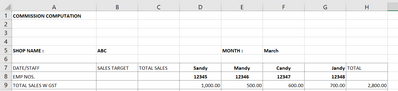- Subscribe to RSS Feed
- Mark Discussion as New
- Mark Discussion as Read
- Pin this Discussion for Current User
- Bookmark
- Subscribe
- Printer Friendly Page
May 04 2021 09:05 PM
- Mark as New
- Bookmark
- Subscribe
- Mute
- Subscribe to RSS Feed
- Permalink
- Report Inappropriate Content
May 04 2021 09:05 PM
I have a sales report content with multiples sheets (around 60 sheets), and each sheets are referring to a shop, and the sheet auto named with the numeric number (eg. 001, 002, 003 ) after generated from the system.
Actually, each sheet content the respective shop names under cell B5, sales man and the sales amount, is there any fast way to rename the individual tabs (aka sheets ) based on the cell B5?
- Labels:
-
Excel
- Mark as New
- Bookmark
- Subscribe
- Mute
- Subscribe to RSS Feed
- Permalink
- Report Inappropriate Content
May 04 2021 10:07 PM
This needs VBA Macro:
Sub RenameSheets()
For i = 1 To Sheets.Count
If Worksheets(i).Range("B5").Value <> "" Then
Sheets(i).Name = Worksheets(i).Range("B5").Value
End If
Next
End Sub
How it works:
- Press Alt + F11 to open VBA editor window.
- Hit Insert then Module, then copy & paste this VBA code.
- Save the WB as Macro Enabled *.xlsm.
- Return to Sheet & RUN the Macro.
N.B. This will work only, if each sheet has name in cell B5.