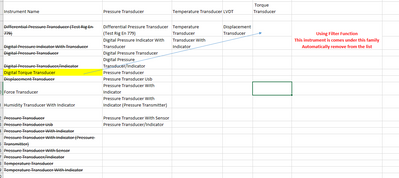- Home
- Microsoft 365
- Excel
- Re: How to remove data automatically "After Filter the Data"
How to remove data automatically "After Filter the Data"
- Subscribe to RSS Feed
- Mark Discussion as New
- Mark Discussion as Read
- Pin this Discussion for Current User
- Bookmark
- Subscribe
- Printer Friendly Page
- Mark as New
- Bookmark
- Subscribe
- Mute
- Subscribe to RSS Feed
- Permalink
- Report Inappropriate Content
Feb 28 2023 04:16 AM
Using the "Filter Function"
All the Instruments are segregated different family.
We needed to remove the instrument Name from the main list after the Filteration.
- Labels:
-
Excel
-
Excel for web
- Mark as New
- Bookmark
- Subscribe
- Mute
- Subscribe to RSS Feed
- Permalink
- Report Inappropriate Content
Feb 28 2023 05:16 AM
Filter for unique values or remove duplicate values
In Excel for the web, you can remove duplicate values.
Remove duplicate values
When you remove duplicate values, the only effect is on the values in the range of cells or table.
Other values outside the range of cells or table will not change or move.
When duplicates are removed, the first occurrence of the value in the list is kept, but other identical values are deleted.
Important: You can always click Undo to get back your data after you have removed the duplicates. That being said, it's a good idea to copy the original range of cells or table to another worksheet or workbook before removing duplicate values.
Follow these steps: go to the upper link for more information.
Hope I could help you with this information / link.