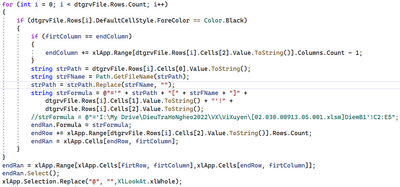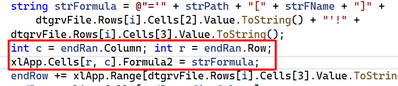- Home
- Microsoft 365
- Excel
- Re: How to remove @ character in formula in excel
How to remove @ character in formula in excel
- Subscribe to RSS Feed
- Mark Discussion as New
- Mark Discussion as Read
- Pin this Discussion for Current User
- Bookmark
- Subscribe
- Printer Friendly Page
- Mark as New
- Bookmark
- Subscribe
- Mute
- Subscribe to RSS Feed
- Permalink
- Report Inappropriate Content
Dec 01 2022 11:06 PM
I use C# to create formulas in excel and have encountered a problem: The formula always appears the @ character immediately after the = sign and the result always gives the error #VALUE!.
After creating the formula, I used the Replace function to remove the @ character, but it didn't work.
Please, how to remove the @ character in the formula?
- Labels:
-
Excel
-
Formulas and Functions
-
Office 365
- Mark as New
- Bookmark
- Subscribe
- Mute
- Subscribe to RSS Feed
- Permalink
- Report Inappropriate Content
Dec 02 2022 04:01 AM
Solution- Mark as New
- Bookmark
- Subscribe
- Mute
- Subscribe to RSS Feed
- Permalink
- Report Inappropriate Content
Dec 02 2022 06:30 AM
Thank you, after I switched to cells object and applied Formula2 this solved the problem.
Accepted Solutions
- Mark as New
- Bookmark
- Subscribe
- Mute
- Subscribe to RSS Feed
- Permalink
- Report Inappropriate Content
Dec 02 2022 04:01 AM
Solution