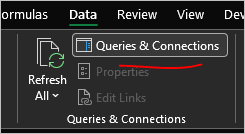- Home
- Microsoft 365
- Excel
- How to remove an existing connection in Excel file.
How to remove an existing connection in Excel file.
- Subscribe to RSS Feed
- Mark Discussion as New
- Mark Discussion as Read
- Pin this Discussion for Current User
- Bookmark
- Subscribe
- Printer Friendly Page
- Mark as New
- Bookmark
- Subscribe
- Mute
- Subscribe to RSS Feed
- Permalink
- Report Inappropriate Content
Jul 25 2021 11:54 AM - edited Jul 25 2021 11:54 AM
Hello,
When clicking on Data tab in an Excel file, choosing Existing Connections, a small box Existing connections is displayed. As usual, when I click on one of connections in the part Connections in this workbook of Existing Connections box, Import Data box is displayed, then I choose Properties, Connection Properties box will be displayed. However, when clicking on the Test connection in the part Connections in this Workbook (like the picture below) , an Import Data box is displayed, then I click on Properties in this box, this Import Data box is still displayed again, not a connection Properties box.
I want to remove an existing connection in an excel file. How can I remove this Test connection?
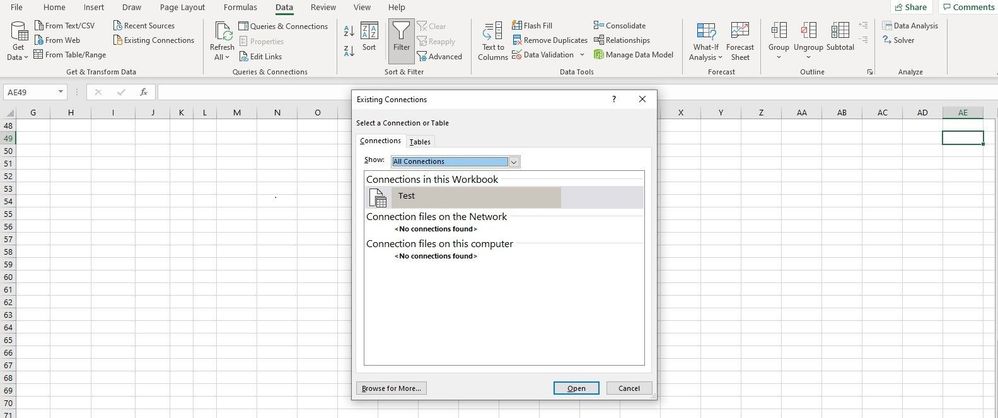
Thank you,
- Labels:
-
Excel
- Mark as New
- Bookmark
- Subscribe
- Mute
- Subscribe to RSS Feed
- Permalink
- Report Inappropriate Content
Jul 25 2021 12:10 PM
Data -> Queries and Connections
On right pane select Connections and remove any by right click menu
- Mark as New
- Bookmark
- Subscribe
- Mute
- Subscribe to RSS Feed
- Permalink
- Report Inappropriate Content
Sep 02 2021 12:07 PM
- Mark as New
- Bookmark
- Subscribe
- Mute
- Subscribe to RSS Feed
- Permalink
- Report Inappropriate Content
Sep 02 2021 01:50 PM
@tomdf , you are welcome
- Mark as New
- Bookmark
- Subscribe
- Mute
- Subscribe to RSS Feed
- Permalink
- Report Inappropriate Content
Oct 12 2021 11:58 AM
Here is my dilemma; excel says it can't connect to 'https...dropbox...' (because I don't use dropbox any more), but there are no connections visible?