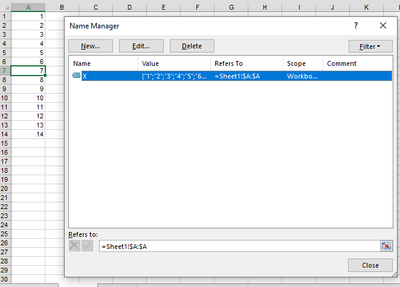- Home
- Microsoft 365
- Excel
- Re: How to referencing names on Sheet 1, column A on Sheet 2, row 4
How to referencing names on Sheet 1, column A on Sheet 2, row 4
- Subscribe to RSS Feed
- Mark Discussion as New
- Mark Discussion as Read
- Pin this Discussion for Current User
- Bookmark
- Subscribe
- Printer Friendly Page
- Mark as New
- Bookmark
- Subscribe
- Mute
- Subscribe to RSS Feed
- Permalink
- Report Inappropriate Content
Dec 06 2020 01:50 PM
Hi,
I have a list of names in Sheet 1, column A. On Sheet 2, I'd like to reference names in Sheet 1 but in row 4. It is not a fixed set of names so I am not sure Transpose is the right path here. I'd like to be able to drag formula in Sheet 2 across so as the list of names in Sheet 1, column A grows, it is referenced in row 4, column a, b, c, etc.
Your assistance is appreciated.
- Labels:
-
Excel
-
Formulas and Functions
- Mark as New
- Bookmark
- Subscribe
- Mute
- Subscribe to RSS Feed
- Permalink
- Report Inappropriate Content
Dec 06 2020 01:58 PM
The shortcut is to create a named range and Transposing by selecting the row to make it a real-time update:
- Mark as New
- Bookmark
- Subscribe
- Mute
- Subscribe to RSS Feed
- Permalink
- Report Inappropriate Content
Dec 06 2020 03:16 PM
@adversiThank you very much. That was super helpful.