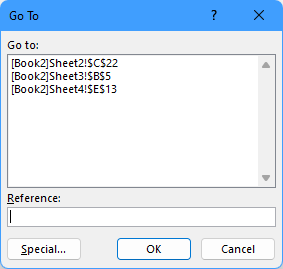Turn on suggestions
Auto-suggest helps you quickly narrow down your search results by suggesting possible matches as you type.
- Home
- Microsoft 365
- Excel
- How to reach multiple Linked Cells in an Excel formulas
How to reach multiple Linked Cells in an Excel formulas
Discussion Options
- Subscribe to RSS Feed
- Mark Discussion as New
- Mark Discussion as Read
- Pin this Discussion for Current User
- Bookmark
- Subscribe
- Printer Friendly Page
- Mark as New
- Bookmark
- Subscribe
- Mute
- Subscribe to RSS Feed
- Permalink
- Report Inappropriate Content
Aug 26 2022 11:58 PM
There is formulas like "=Sheet1!D6+Sheet5!C5+Sheet9!A15"
I am able to reach to first cell of the formula e.g. Sheet1!D6 by clicking "ctrl+[",
How to go to second and third cells of the formulas?
Labels:
- Labels:
-
Excel
1 Reply
- Mark as New
- Bookmark
- Subscribe
- Mute
- Subscribe to RSS Feed
- Permalink
- Report Inappropriate Content
Aug 27 2022 02:37 AM
On the Formulas tab of the ribbon, click Trace Precedents.
Excel will display a sheet icon with an arrow:
Double-click on the arrow to display the Go To dialog with a list of precedents.
Select a precedent and click OK.