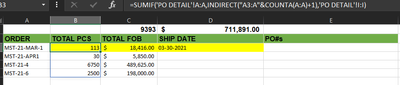- Home
- Microsoft 365
- Excel
- How to populate down the current formula automatically
How to populate down the current formula automatically
- Subscribe to RSS Feed
- Mark Discussion as New
- Mark Discussion as Read
- Pin this Discussion for Current User
- Bookmark
- Subscribe
- Printer Friendly Page
- Mark as New
- Bookmark
- Subscribe
- Mute
- Subscribe to RSS Feed
- Permalink
- Report Inappropriate Content
Mar 29 2022 11:48 PM
Hello all,
Below is sample excel file download link
As in cell B3 and C3, when I put below formula, it will automatically populate down the following cells
But for D3, I have tried many ways but not know how to make it populate down as the other 2 previous columns.
Could you guys please help me with this ?
I also added the DESIRED RESULT sheet for the desired result I want for the D column
Desired result
- Labels:
-
Excel
-
Formulas and Functions
- Mark as New
- Bookmark
- Subscribe
- Mute
- Subscribe to RSS Feed
- Permalink
- Report Inappropriate Content
Mar 30 2022 12:26 AM
- Mark as New
- Bookmark
- Subscribe
- Mute
- Subscribe to RSS Feed
- Permalink
- Report Inappropriate Content
Mar 30 2022 02:33 AM
The formulas in B3 and C3 are SUMIF formulas that specify a multi-cell range as criteria argument:
INDIRECT("A3:A"&COUNTA(A:A)+1)
So they automatically return a result in multiple cells. The formula in D3 uses TEXTJOIN; this function is designed to concatenate strings into a single result. It fails if you try to make it return multiple results.
Just fill down the formula from D3 to D6.