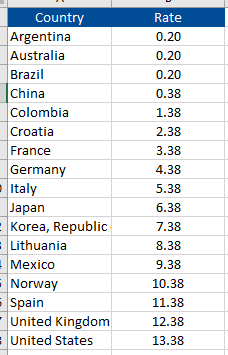- Home
- Microsoft 365
- Excel
- Re: How to paste into visible cells in excel only in table?
How to paste into visible cells in excel only in table?
- Subscribe to RSS Feed
- Mark Discussion as New
- Mark Discussion as Read
- Pin this Discussion for Current User
- Bookmark
- Subscribe
- Printer Friendly Page
- Mark as New
- Bookmark
- Subscribe
- Mute
- Subscribe to RSS Feed
- Permalink
- Report Inappropriate Content
May 11 2022 07:09 PM
Hello,
I am trying to copy and paste a column of numbers, but when I paste it into filtered table, excel also pastes it into the hidden cells as well.
How would you advise I fix this?
This is the table that I want to copy from:
Then I want to paste it into this other table which I filtered for the target countries, but excel pastes it into the hidden cells as well.
Thank you,
Amy
- Labels:
-
Excel
- Mark as New
- Bookmark
- Subscribe
- Mute
- Subscribe to RSS Feed
- Permalink
- Report Inappropriate Content
May 11 2022 08:21 PM
Solution@AmyYang Indeed, that's not possible. Hidden rows are just that. Hidden but still part of the range you copy into. Better to use a lookup function to "link" the two tables. Then you don't have to worry about the sort order either. INDEX/MATCH or XLOOKUP would work well in your case.
- Mark as New
- Bookmark
- Subscribe
- Mute
- Subscribe to RSS Feed
- Permalink
- Report Inappropriate Content
May 11 2022 08:54 PM
Understood, thanks kindly for your reply!
Regards,
Amy
Accepted Solutions
- Mark as New
- Bookmark
- Subscribe
- Mute
- Subscribe to RSS Feed
- Permalink
- Report Inappropriate Content
May 11 2022 08:21 PM
Solution@AmyYang Indeed, that's not possible. Hidden rows are just that. Hidden but still part of the range you copy into. Better to use a lookup function to "link" the two tables. Then you don't have to worry about the sort order either. INDEX/MATCH or XLOOKUP would work well in your case.