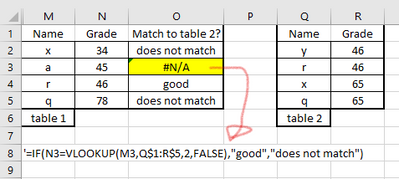Turn on suggestions
Auto-suggest helps you quickly narrow down your search results by suggesting possible matches as you type.
SOLVED
Home
- Home
- Microsoft 365
- Excel
- How to not show N/A in the cell.
How to not show N/A in the cell.
Discussion Options
- Subscribe to RSS Feed
- Mark Discussion as New
- Mark Discussion as Read
- Pin this Discussion for Current User
- Bookmark
- Subscribe
- Printer Friendly Page
- Mark as New
- Bookmark
- Subscribe
- Mute
- Subscribe to RSS Feed
- Permalink
- Report Inappropriate Content
Aug 29 2021 07:08 PM
Hello, Above formula works. However if there is no match in table 2 ("a" is not in table 2, Cell O3 returns as #N/A. Need to use ISNA function within the the formula above but have been unsuccessful. How do I not show #N/A? Appreciate the help. Thanks.
Labels:
- Labels:
-
Formulas and Functions
2 Replies
best response confirmed by
allyreckerman (Microsoft)
- Mark as New
- Bookmark
- Subscribe
- Mute
- Subscribe to RSS Feed
- Permalink
- Report Inappropriate Content
Aug 29 2021 07:44 PM
Solution
@rossshah You can use IFERROR in stead. Try =IFERROR(<your formula>,"")
- Mark as New
- Bookmark
- Subscribe
- Mute
- Subscribe to RSS Feed
- Permalink
- Report Inappropriate Content
Aug 29 2021 07:59 PM
'=IFERROR(IF(N2=VLOOKUP(M2,Q$1:R$5,2,FALSE),"good","does not match"),"")
Thanks you. It worked.
Thanks you. It worked.
1 best response
Accepted Solutions
best response confirmed by
allyreckerman (Microsoft)
- Mark as New
- Bookmark
- Subscribe
- Mute
- Subscribe to RSS Feed
- Permalink
- Report Inappropriate Content
Aug 29 2021 07:44 PM
Solution
@rossshah You can use IFERROR in stead. Try =IFERROR(<your formula>,"")