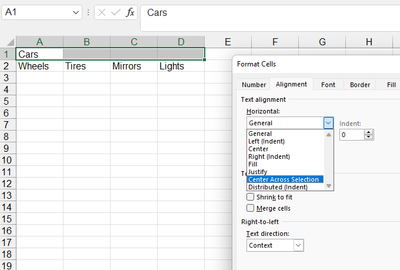- Home
- Microsoft 365
- Excel
- Re: How to make a headline in Excel for table?
How to make a headline in Excel for table?
- Subscribe to RSS Feed
- Mark Discussion as New
- Mark Discussion as Read
- Pin this Discussion for Current User
- Bookmark
- Subscribe
- Printer Friendly Page
- Mark as New
- Bookmark
- Subscribe
- Mute
- Subscribe to RSS Feed
- Permalink
- Report Inappropriate Content
Aug 02 2022 01:46 AM
So basically what I would like is to link together 4 or so cells that have the same headline. In this case link A till D under one headline 'Cars' that covers the 4 cells instead of four times 'Cars'.
For example:
A B C D
Cars Cars Cars Cars
Wheels Tires Mirrors Lights
- Labels:
-
Excel
- Mark as New
- Bookmark
- Subscribe
- Mute
- Subscribe to RSS Feed
- Permalink
- Report Inappropriate Content
Aug 02 2022 01:56 AM
Doesn't make sense what you are trying to do. Below formula will generate 4 times cars from A1 to D1
=INDEX("Cars",1,SEQUENCE(1,4,1,0))
- Mark as New
- Bookmark
- Subscribe
- Mute
- Subscribe to RSS Feed
- Permalink
- Report Inappropriate Content
Aug 02 2022 02:29 AM
@Inexperienced I believe you are referring to Merged Cells. You'll find that on the Home ribbon in the Alignment group
Better though to avoid merged cells and use Center across selection in stead. Press the small arrow in the bottom right-hand corner of the Alignment group and do this:
- Mark as New
- Bookmark
- Subscribe
- Mute
- Subscribe to RSS Feed
- Permalink
- Report Inappropriate Content
Aug 02 2022 03:29 AM
- Mark as New
- Bookmark
- Subscribe
- Mute
- Subscribe to RSS Feed
- Permalink
- Report Inappropriate Content
Aug 02 2022 03:31 AM