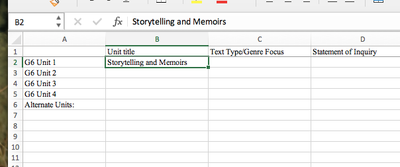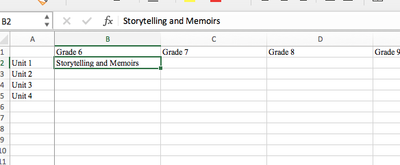- Home
- Microsoft 365
- Excel
- Re: How to link written text (not numbers/data) in an excel sheet to another sheet?
How to link written text (not numbers/data) in an excel sheet to another sheet?
- Subscribe to RSS Feed
- Mark Discussion as New
- Mark Discussion as Read
- Pin this Discussion for Current User
- Bookmark
- Subscribe
- Printer Friendly Page
- Mark as New
- Bookmark
- Subscribe
- Mute
- Subscribe to RSS Feed
- Permalink
- Report Inappropriate Content
Oct 22 2021 08:03 PM - edited Oct 22 2021 08:07 PM
I'm not quite sure how to explain what I'm trying to do, but I'll try. I'm trying creating a scope and sequence curriculum document (I'm a teacher) that will compile information for every grade level, but that the specific information can show up on certain worksheets.
For example, I want the grade 6 unit 1 title to be linked to a sheet called "Unit Titles - All" and the text typed into the box to appear in that spreadsheet. I want an efficient way to collate information without having to do mass copy and pasting. I thought that excel had this function, but in my searching it seems to only work for number data, but not words.
Is there a way to link written text (words) filled in one cell in one sheet to be linked to another cell in another sheet without having to copy and paste? See below - I want to be able to do that, except set it up to be automatic, and that the information can be collated easily (again, without copy and pasting). Appreciate any help that can be given. I'm not a numbers person but was hoping Excel had the features I am looking for.
- Labels:
-
Excel
-
Formulas and Functions
-
Office 365
- Mark as New
- Bookmark
- Subscribe
- Mute
- Subscribe to RSS Feed
- Permalink
- Report Inappropriate Content
Oct 23 2021 03:06 AM
For your sample you may XLOOKUP() combination of B1 and A2 in second sheet (transforming "Grade 6" & "Unit 1" into "G6 Unit 1") in column A of the first sheet returning related value from column B.
That's better illustrate on the sample file if you provide it instead of screenshot.
- Mark as New
- Bookmark
- Subscribe
- Mute
- Subscribe to RSS Feed
- Permalink
- Report Inappropriate Content
Oct 23 2021 03:19 AM
I'm not sure what exactly is required, but if only what can appear in a cell from one workstation to the other, then you can see it in the file example below.
Example in words:
If text from Sheet1 and cell A2 is required to appear in sheet2 in cell A2,
then add the formula (if you can call it that) " = Sheet1! A2 " in sheet2 and A2 cell.
I hope that I was able to help you with this information,
if not ... I recommend that you insert a file (without sensitive data)
and explain your project step by step on the basis of this file.
Knowledge of the Excel version and the operating system would be an advantage.
if yes ... mark the answer as helpful! This will help all forum participants.
NikolinoDE
I know I don't know anything (Socrates)