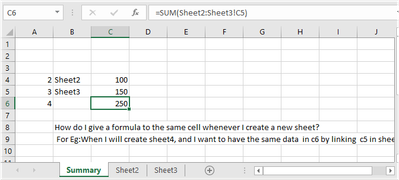- Home
- Microsoft 365
- Excel
- How to link to every sheet whenever we create a new sheet into a common place
How to link to every sheet whenever we create a new sheet into a common place
- Subscribe to RSS Feed
- Mark Discussion as New
- Mark Discussion as Read
- Pin this Discussion for Current User
- Bookmark
- Subscribe
- Printer Friendly Page
- Mark as New
- Bookmark
- Subscribe
- Mute
- Subscribe to RSS Feed
- Permalink
- Report Inappropriate Content
Jan 07 2020 05:34 AM
Hi Every Ony
Happy New Year
How do I give a formula to the same cell whenever I create a new sheet?
For Eg:When I will create sheet4, and I want to have the same data in c6 by linking c5 in sheet4
Please see the attached sheet!
- Labels:
-
Excel
- Mark as New
- Bookmark
- Subscribe
- Mute
- Subscribe to RSS Feed
- Permalink
- Report Inappropriate Content
Jan 07 2020 06:23 AM - edited Jan 07 2020 06:36 AM
Hello @Sameer_Kuppanath_Sultan
- In the Summary sheet, type in =SUM(
- Click on Sheet2 and select C5
- Then, hold the SHIFT key on the keyboard and click on Sheet3
- Click Enter
This is called Group Sheet technique
Do let me know whether this answers your question
- Mark as New
- Bookmark
- Subscribe
- Mute
- Subscribe to RSS Feed
- Permalink
- Report Inappropriate Content
Jan 07 2020 08:09 AM
First, you shall list in summary sheet actual sheet names; or use some logic which generates sheet names.
Assuming sheet names are Sheet2, Sheet3, etc and in Summary we use only the number at the end of the sheet name, formula in C6 could be
=IFERROR(INDIRECT("Sheet" & A6 & "!C5"),"")and drag it up/down.