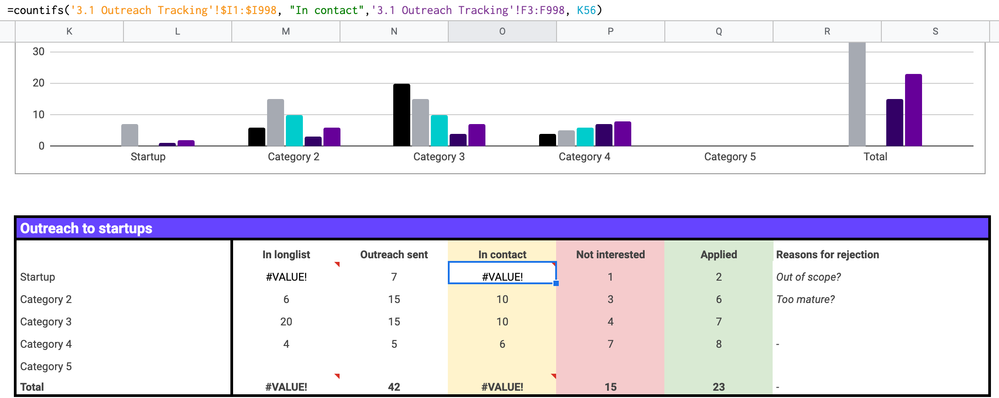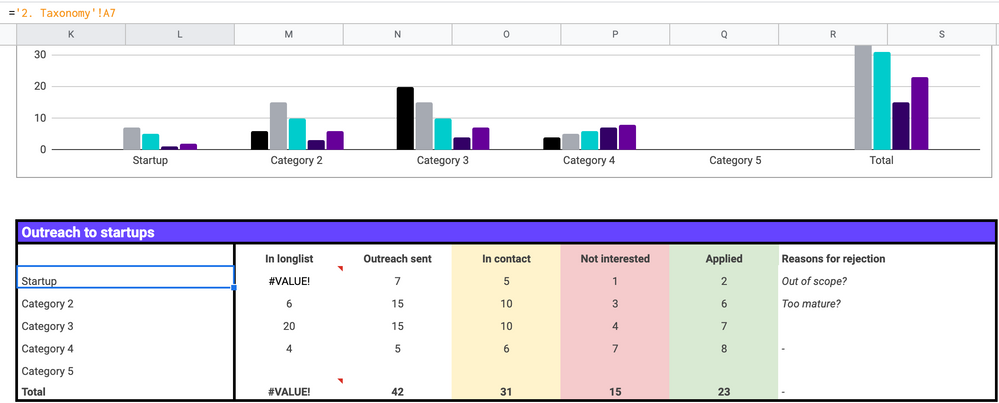- Home
- Microsoft 365
- Excel
- Re: How to link a countifs formula to a cell that changes according to another formula
How to link a countifs formula to a cell that changes according to another formula
- Subscribe to RSS Feed
- Mark Discussion as New
- Mark Discussion as Read
- Pin this Discussion for Current User
- Bookmark
- Subscribe
- Printer Friendly Page
- Mark as New
- Bookmark
- Subscribe
- Mute
- Subscribe to RSS Feed
- Permalink
- Report Inappropriate Content
Sep 09 2022 05:43 AM
Hi there,
I'm trying to create a dashboard template for a work project, but am having trouble linking a formula properly. I want this dashboard to take data from another sheet, which involves category of a company & the status of their application to an event.
I've used a COUNTIFS function to check how many companies are both: of a certain application status, and of a certain category (ie. In contact, Startup). However, the category I am trying to check the data against will change depending on each project my colleagues work on. Therefore, I would like to know how to link the COUNTIFS function to a cell that itself is a simple formula that changes value according with a cell in a different sheet.
The formula I currently have:
The cell that will change depending on a value in a different sheet:
Thanks very much, and let me know if anything is unclear!
- Labels:
-
Excel
-
Formulas and Functions
- Mark as New
- Bookmark
- Subscribe
- Mute
- Subscribe to RSS Feed
- Permalink
- Report Inappropriate Content
Sep 09 2022 07:14 AM