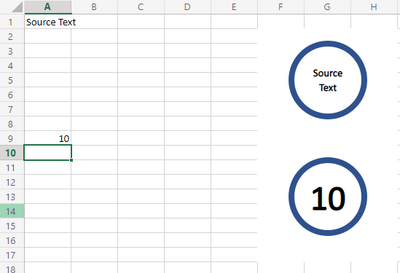- Home
- Microsoft 365
- Excel
- Re: How to link a cell to a text box with excel online?
How to link a cell to a text box with excel online?
- Subscribe to RSS Feed
- Mark Discussion as New
- Mark Discussion as Read
- Pin this Discussion for Current User
- Bookmark
- Subscribe
- Printer Friendly Page
- Mark as New
- Bookmark
- Subscribe
- Mute
- Subscribe to RSS Feed
- Permalink
- Report Inappropriate Content
Sep 14 2022 07:22 AM
Hi there,
I am trying to link a cell to a text box so that I can display a number inside a circle. The number is constantly changing which is why I want to link it to the cell.
I've tried selecting the text box and then trying to select the formula bar, but it's greyed out and not an option.
I tried with the desktop excel and it works fine, so not sure if the feature isn't available on excel online.
Anyone had success doing this or another other way of linking a cell to a text box?
- Labels:
-
Excel for web
- Mark as New
- Bookmark
- Subscribe
- Mute
- Subscribe to RSS Feed
- Permalink
- Report Inappropriate Content
Sep 14 2022 08:59 PM
@Danepad I also don't see that capability in the webapp yet.
Perhaps a feasible workaround in the interim could be merging cells and using a transparent circle as in:
Hope this helps.
Dexter