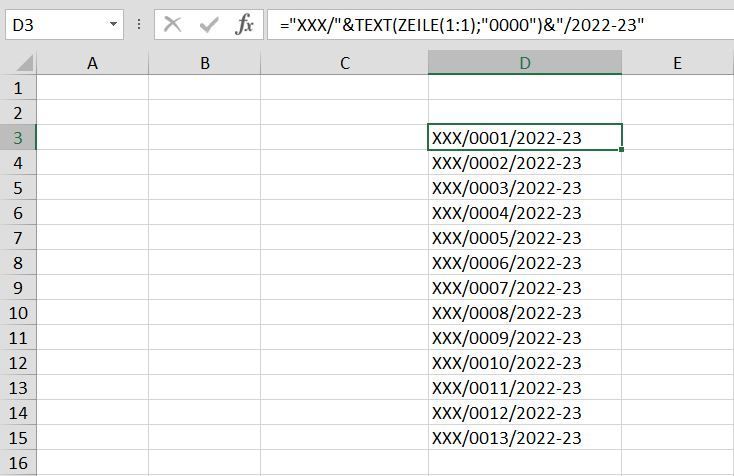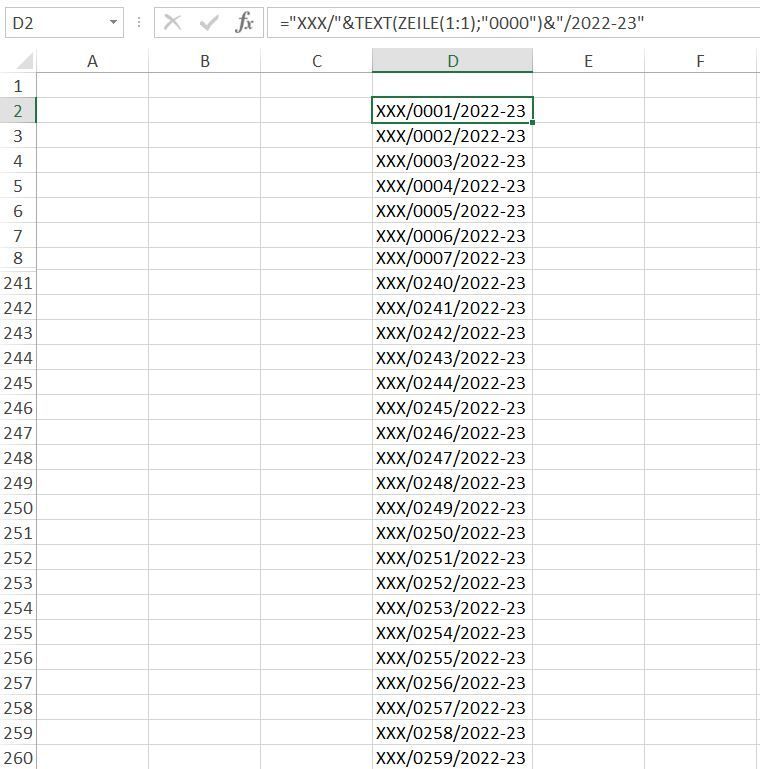- Home
- Microsoft 365
- Excel
- How to increment value in the middle
How to increment value in the middle
- Subscribe to RSS Feed
- Mark Discussion as New
- Mark Discussion as Read
- Pin this Discussion for Current User
- Bookmark
- Subscribe
- Printer Friendly Page
- Mark as New
- Bookmark
- Subscribe
- Mute
- Subscribe to RSS Feed
- Permalink
- Report Inappropriate Content
Sep 03 2022 08:57 AM
Hey all,
So I need help in finding out a method to automatically increment a centre value. So for example my value is XXX/0001/2022-23 and the value 001 should increase incrementally.
- Labels:
-
Excel
-
Formulas and Functions
- Mark as New
- Bookmark
- Subscribe
- Mute
- Subscribe to RSS Feed
- Permalink
- Report Inappropriate Content
Sep 03 2022 09:12 AM
Solution- Mark as New
- Bookmark
- Subscribe
- Mute
- Subscribe to RSS Feed
- Permalink
- Report Inappropriate Content
- Mark as New
- Bookmark
- Subscribe
- Mute
- Subscribe to RSS Feed
- Permalink
- Report Inappropriate Content
Sep 03 2022 09:38 PM - edited Sep 03 2022 10:53 PM
Ok so now faced another issue.
HC/0243/2022-23
HC/0244/2022-23
HC/0245/2022-23
HC/0246/2022-23
HC/0247/2022-23
HC/0248/2022-23
HC/0249/2022-23
HC/1240/2022-23
HC/1241/2022-23
HC/1242/2022-23
After 0249 instead of 0250 it goes to 1240. So basically i need to start from the number 0240 and not 0001.
- Mark as New
- Bookmark
- Subscribe
- Mute
- Subscribe to RSS Feed
- Permalink
- Report Inappropriate Content
Sep 04 2022 03:45 AM
="HC/""IENT(ROW(1:1)-1,10)&"24"&IF(MOD(ROW(1:1),10)=0,9,MOD(ROW(1:1),10)-1)&"/2022-23"Is this what you are looking for?
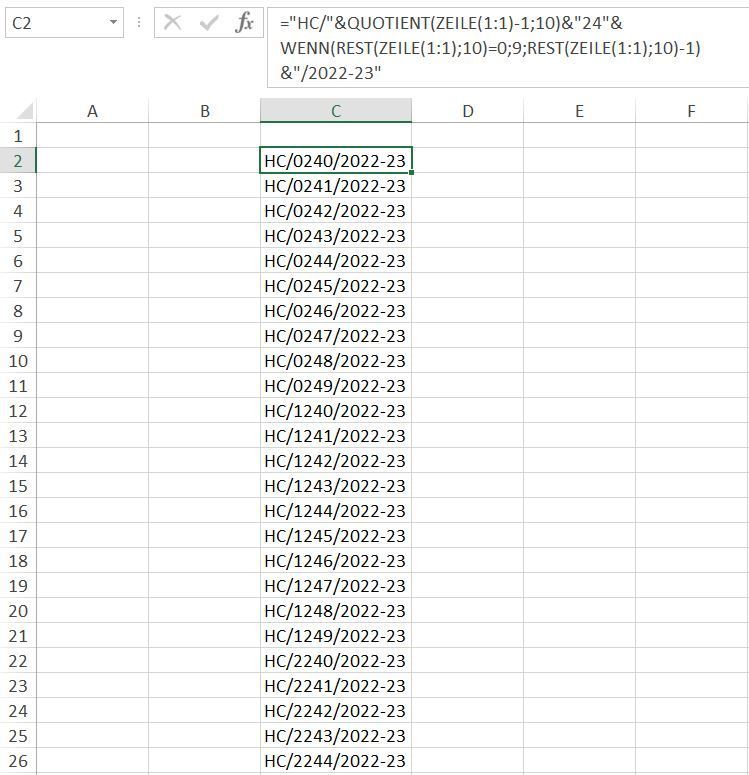
- Mark as New
- Bookmark
- Subscribe
- Mute
- Subscribe to RSS Feed
- Permalink
- Report Inappropriate Content
Sep 04 2022 09:13 AM
I am starting from 0240 and it should continue normally as
0240
0241
0242
0243
0244
0245
0246
0247
0248
0249
0250
0251 etc.
But what you shown above is what I am getting. Instead of 0250 it goes to 1240 after 0249.
- Mark as New
- Bookmark
- Subscribe
- Mute
- Subscribe to RSS Feed
- Permalink
- Report Inappropriate Content
Sep 04 2022 09:44 AM
="XXX/"&TEXT(ROW(1:1),"0000")&"/2022-23"Does this mean you had an issue with the first suggested formula? The formula returns the expected result in my sheet.
If you want to start with 0240 you can apply this formula:
="XXX/"&TEXT(ROW(240:240),"0000")&"/2022-23"
- Mark as New
- Bookmark
- Subscribe
- Mute
- Subscribe to RSS Feed
- Permalink
- Report Inappropriate Content
Sep 04 2022 10:41 AM
- Mark as New
- Bookmark
- Subscribe
- Mute
- Subscribe to RSS Feed
- Permalink
- Report Inappropriate Content
Sep 04 2022 10:54 AM
Can you attach a screenshot which shows the results in your sheet and the formula?
- Mark as New
- Bookmark
- Subscribe
- Mute
- Subscribe to RSS Feed
- Permalink
- Report Inappropriate Content
Sep 04 2022 11:55 PM
Accepted Solutions
- Mark as New
- Bookmark
- Subscribe
- Mute
- Subscribe to RSS Feed
- Permalink
- Report Inappropriate Content
Sep 03 2022 09:12 AM
Solution="XXX/"&TEXT(ROW(1:1),"0000")&"/2022-23"Maybe with this formula.