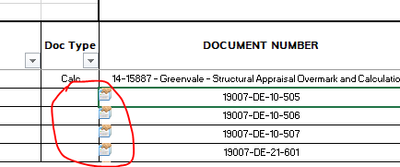- Home
- Microsoft 365
- Excel
- Re: How to get rid of symbols after deleting hyperlink
How to get rid of symbols after deleting hyperlink
- Subscribe to RSS Feed
- Mark Discussion as New
- Mark Discussion as Read
- Pin this Discussion for Current User
- Bookmark
- Subscribe
- Printer Friendly Page
- Mark as New
- Bookmark
- Subscribe
- Mute
- Subscribe to RSS Feed
- Permalink
- Report Inappropriate Content
May 18 2021 07:38 AM
Hi, can anyone help please? How do I get rid of these symbols in bulk? I know I can go on individually right click and delete (and again). TIA, Jella
- Labels:
-
Excel
-
Formulas and Functions
- Mark as New
- Bookmark
- Subscribe
- Mute
- Subscribe to RSS Feed
- Permalink
- Report Inappropriate Content
May 18 2021 08:06 AM
Press F5 or Ctrl+G to activate the Go To dialog.
Click Special...
Select Objects, then click OK.
Pressing Delete will now delete ALL objects on the sheet, so be careful!
- Mark as New
- Bookmark
- Subscribe
- Mute
- Subscribe to RSS Feed
- Permalink
- Report Inappropriate Content
May 18 2021 08:09 AM
- Mark as New
- Bookmark
- Subscribe
- Mute
- Subscribe to RSS Feed
- Permalink
- Report Inappropriate Content
May 18 2021 08:25 AM
SolutionOn the Home tab of the ribbon, in the Editing group, select Find & Select > Select Objects.
You can now use the mouse to drag a rectangle around all the items that you want to delete. Make sure not to include any other objects. If you do, you can Ctrl+click a selected item that you want to exclude.
Press Delete to remove the selected objects.
Finally, don't forget to turn off Select Objects!
Accepted Solutions
- Mark as New
- Bookmark
- Subscribe
- Mute
- Subscribe to RSS Feed
- Permalink
- Report Inappropriate Content
May 18 2021 08:25 AM
SolutionOn the Home tab of the ribbon, in the Editing group, select Find & Select > Select Objects.
You can now use the mouse to drag a rectangle around all the items that you want to delete. Make sure not to include any other objects. If you do, you can Ctrl+click a selected item that you want to exclude.
Press Delete to remove the selected objects.
Finally, don't forget to turn off Select Objects!