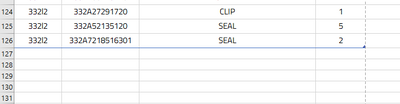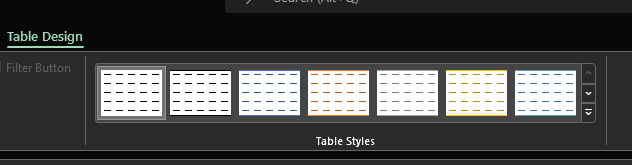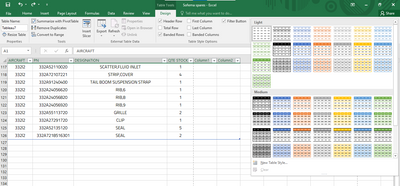- Home
- Microsoft 365
- Excel
- Re: How to get rid of blue line in excel
How to get rid of blue line in excel
- Subscribe to RSS Feed
- Mark Discussion as New
- Mark Discussion as Read
- Pin this Discussion for Current User
- Bookmark
- Subscribe
- Printer Friendly Page
- Mark as New
- Bookmark
- Subscribe
- Mute
- Subscribe to RSS Feed
- Permalink
- Report Inappropriate Content
Aug 29 2021 11:51 PM - edited Aug 29 2021 11:51 PM
Hi guys,
does anyone know what this blue line is and how I can get rid of it?
It also appears in the pdf when I export it.
- Labels:
-
Excel
- Mark as New
- Bookmark
- Subscribe
- Mute
- Subscribe to RSS Feed
- Permalink
- Report Inappropriate Content
Aug 30 2021 12:15 AM
@Amin_Alidoosti It seems you are using structured table with a custom format. Click anywhere in the table and look into the "Table Design" ribbon to select the style without borders.
- Mark as New
- Bookmark
- Subscribe
- Mute
- Subscribe to RSS Feed
- Permalink
- Report Inappropriate Content
Aug 30 2021 12:49 AM
@Riny_van_Eekelen I cleared the Table Style and yet it is still there and when I drag it, it creates more columns.
- Mark as New
- Bookmark
- Subscribe
- Mute
- Subscribe to RSS Feed
- Permalink
- Report Inappropriate Content
Aug 30 2021 01:22 AM
@Amin_Alidoosti Well, the fact that new columns are created when upon dragging is not something you can change. It's a key feature of working with structured tables. Can't tell why the blue line persists, even when you choose a totally clean table format.