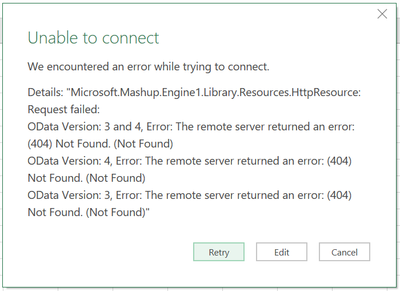- Home
- Microsoft 365
- Excel
- Re: How to get data from a Sharepoint subfolder using Excel Power Query?
How to get data from a Sharepoint subfolder using Excel Power Query?
- Subscribe to RSS Feed
- Mark Discussion as New
- Mark Discussion as Read
- Pin this Discussion for Current User
- Bookmark
- Subscribe
- Printer Friendly Page
- Mark as New
- Bookmark
- Subscribe
- Mute
- Subscribe to RSS Feed
- Permalink
- Report Inappropriate Content
Jul 18 2022 02:09 AM
I'm trying to use Excel's Power Query to pull data from a bunch of .csv files saved on my company's Sharepoint. We use different folders and subfolders to categorize data from different studios.
I need to get data from a specific subfolder. Its web address may look like this:
https://contoso.sharepoint.com/marketing/data/studioABC
Maybe I made some mistakes unaware, but following the instructions from this MS official doc:
https://docs.microsoft.com/en-us/power-query/connectors/sharepointfolder
The Power Query could only get data from the root folder, like the below link.
https://contoso.sharepoint.com/marketing/
It cannot recognize any link pointing to a subfolder.
When I tried to use the below link pointing to a subfolder in the "get data from Power Query folder", I got an error message as shown in the snapshot.
https://contoso.sharepoint.com/marketing/data/studioABC
Hence, is there a way to get data only from a specific subfolder on Sharepoint?
I'm using the Office 365 ProPlus subscription on a Win 10 Enterprise 1909.
Many thanks in advance!
- Labels:
-
Excel
- Mark as New
- Bookmark
- Subscribe
- Mute
- Subscribe to RSS Feed
- Permalink
- Report Inappropriate Content
Jul 18 2022 03:56 AM
Cross posted here where @HyperBioGhost / EnzoLuo updated the case with a solution